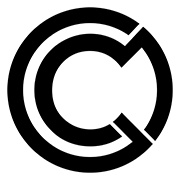OC for SALES management
Store and assign all work progress in an organized manner
No matter if sales team, event manager or marketing agency - OC Organize and Collaborate can be used in any industry. Through the individual usage options of OC you can adapt your account to your personal task management. In the application areas section we show you with some practical examples how you can use OC for your team. If you need help with the individual functions, you will find many instructions in the help center.
WHO IS RESPONSIBLE?
WHO HAD CONTACT BEFORE?
In the communication view, you can follow all conversations that take place on your sales board at a glance. A colleague has a question or a colleague is called in for further processing. All this can be displayed quickly and easily.
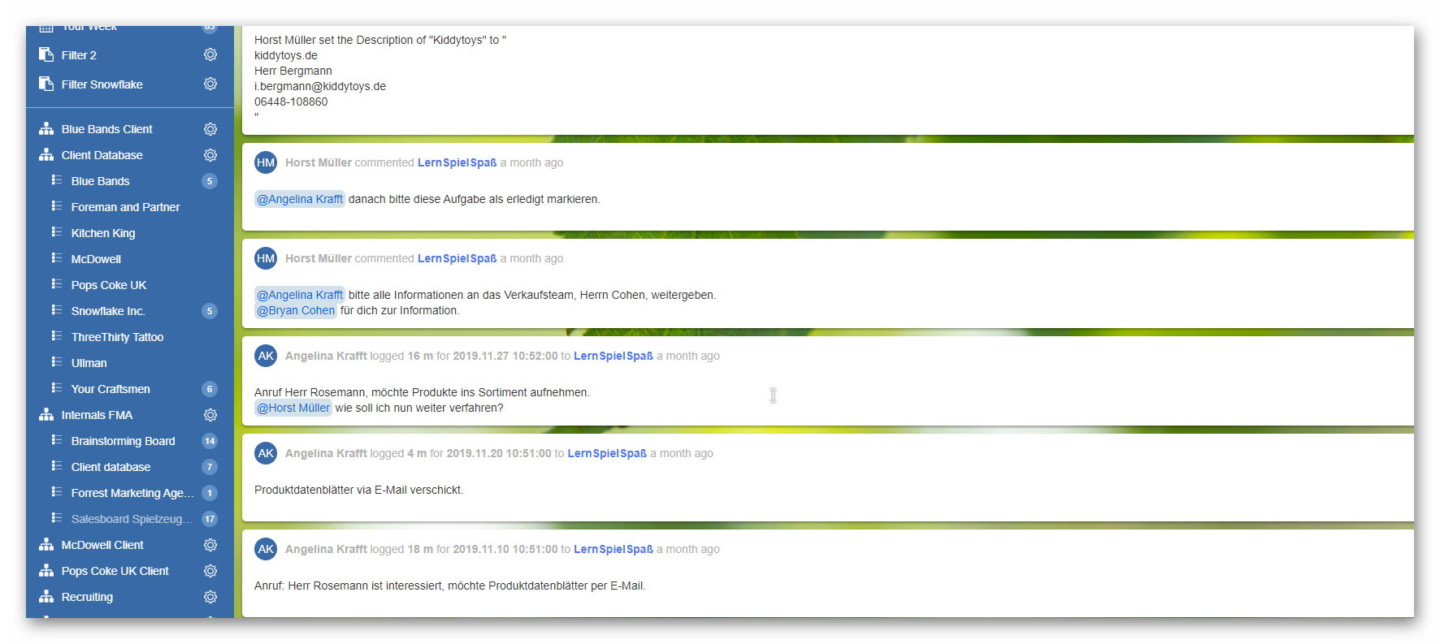
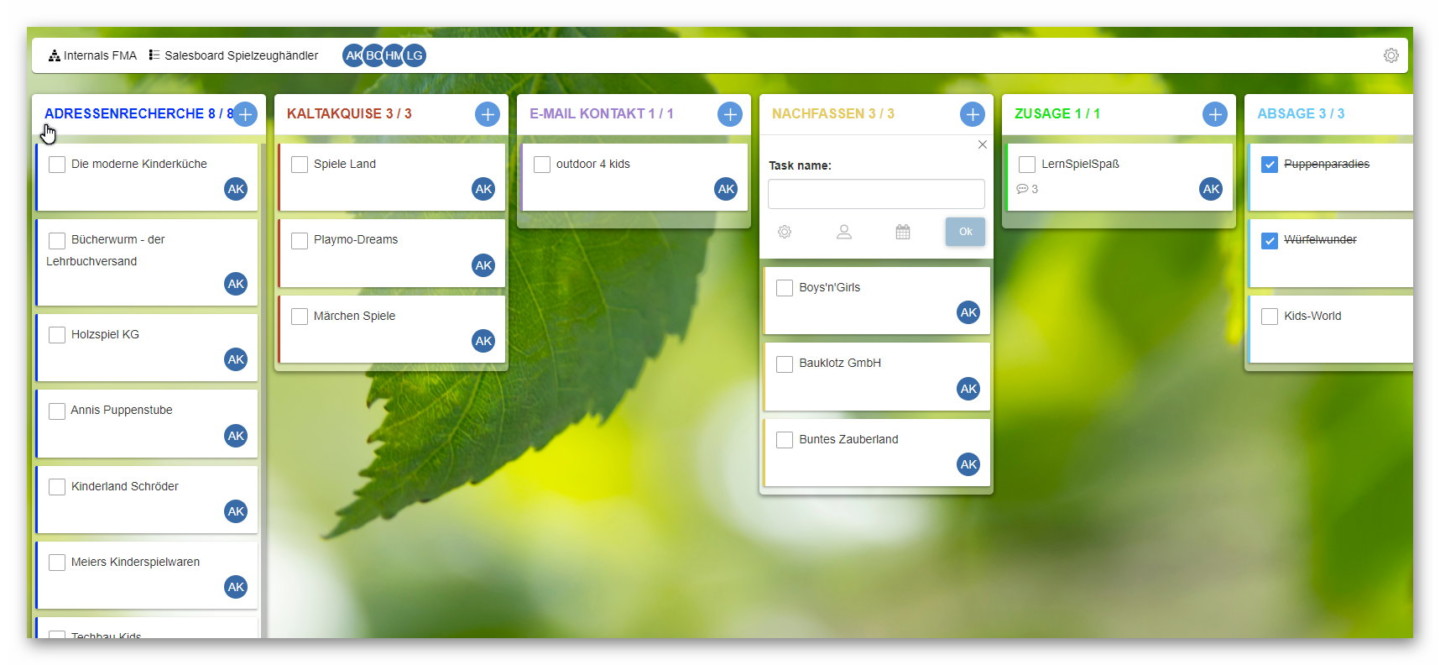
Document+VISUALIZE progress
IN ONE STEP
Document and track the progress of your sales project in the Kanban view. Note the latest details and activities and move tasks according to progress. This way you never forget a step and are always informed about the progress of the work.
REACT FLEXIBLE AS NEVER BEFORE
AND EVERYBODY KNOWS WHATS GOING ON
In the communication view, you can follow all conversations that take place on your sales board at a glance. A colleague has a question or a colleague is called in for further processing. All this can be displayed quickly and easily.
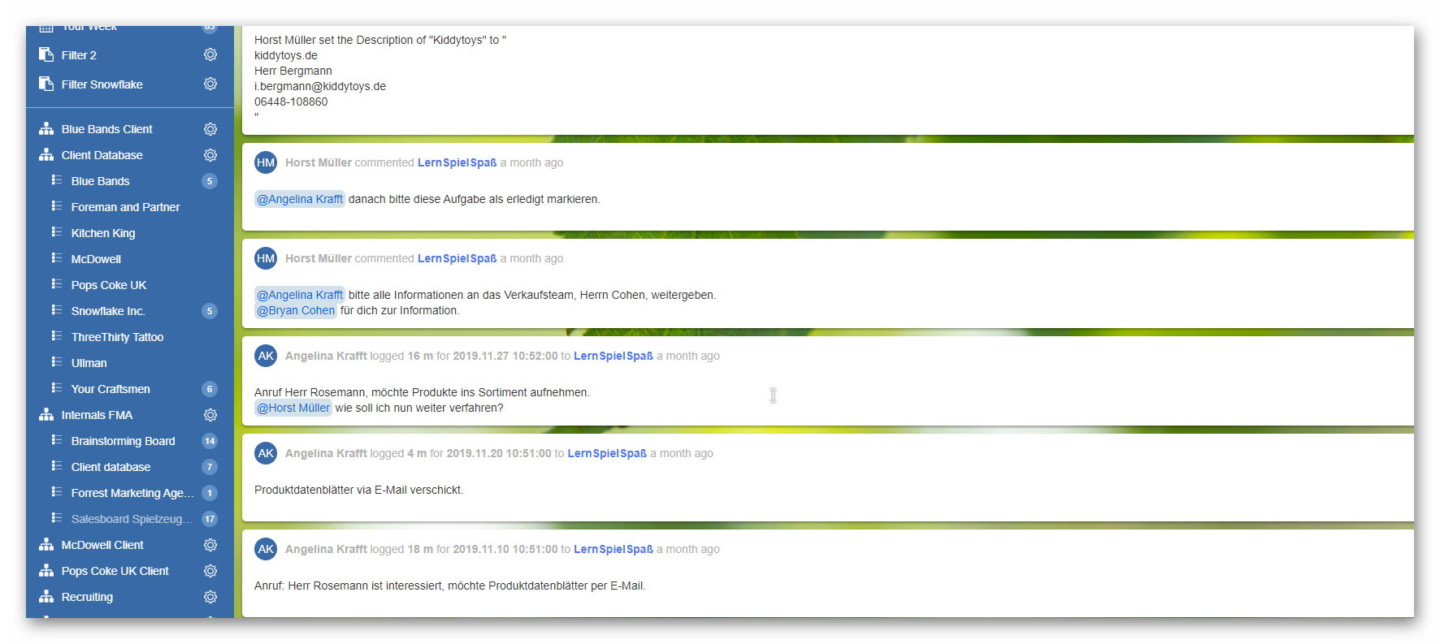
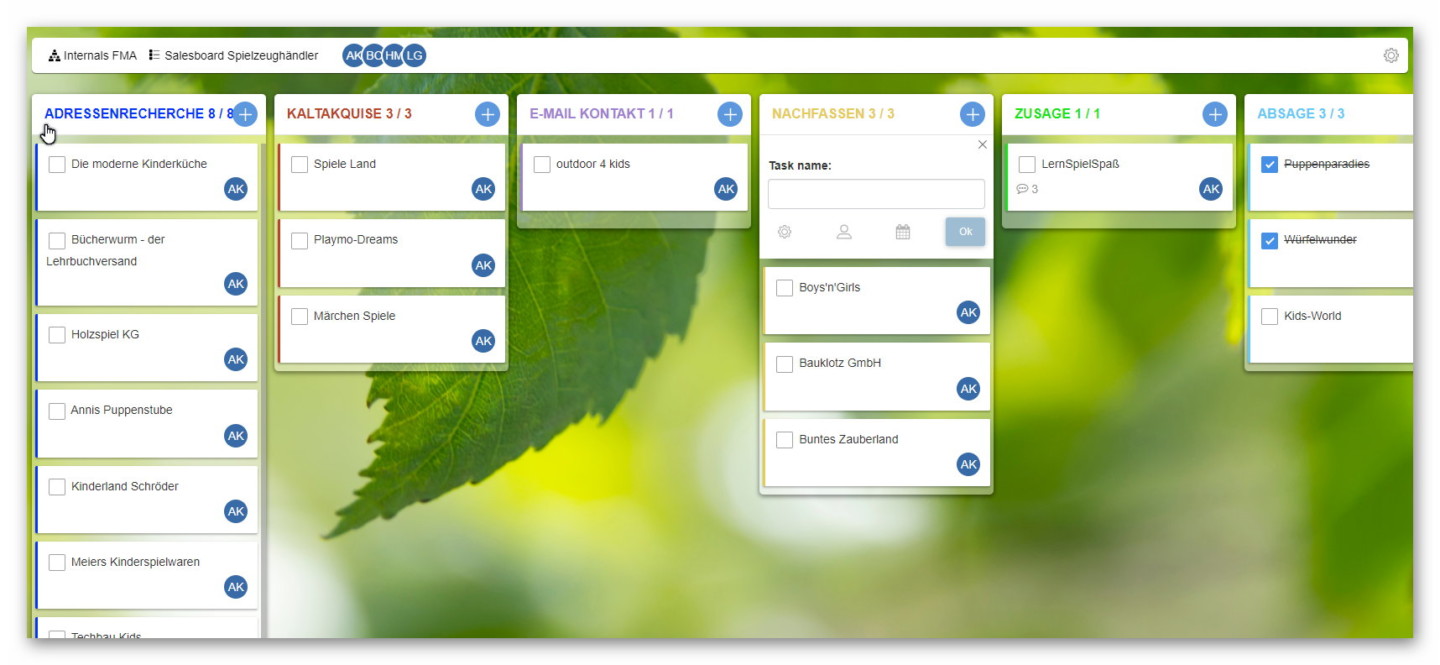
Organize customers and projects
Having an overview of every customer, being able to find contact data quickly, being able to find related documents quickly, and being able to retrieve the customer's special features quickly - you can face this challenge with OC. The group-level task structure allows you to organize your customers as you see fit. For example, create one group per customer. The customer's different projects are then displayed in the boards.
Keeping the overview / DATES / REPEATS
FIND FILES WHEN + WHERE YOU NEED THEM
In the communication view, you can follow all conversations that take place on your sales board at a glance. A colleague has a question or a colleague is called in for further processing. All this can be displayed quickly and easily.
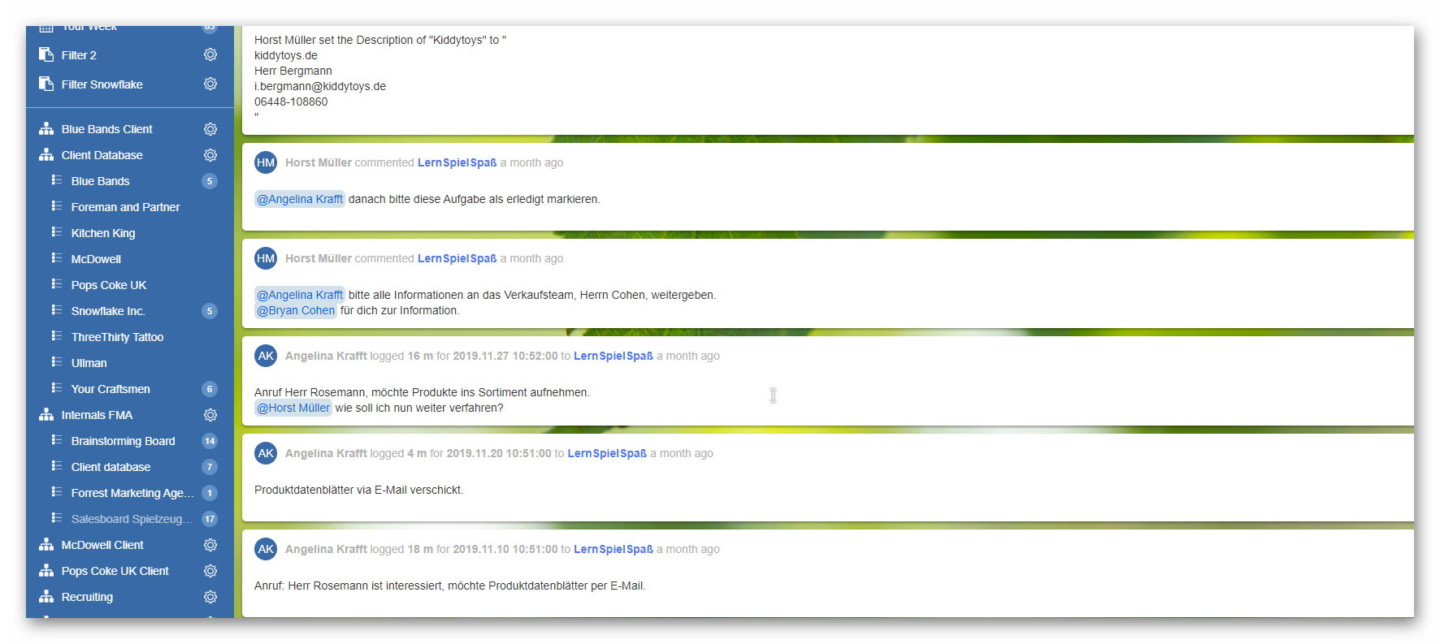
Join the OC newsletter:
Input your email here and get updated about OC´s progress and news: