OC for Marketing Agencies
All tasks in one view - Nothing gets lost anymore!
No matter if sales team, event manager or marketing agency - OC Organize and Collaborate can be used in any industry. Through the individual usage options of OC you can adapt your account to your personal task management. In the application area section we show you with some practical examples how you can use OC for your team. If you need help with the individual functions, you will find many instructions on our Support Site.
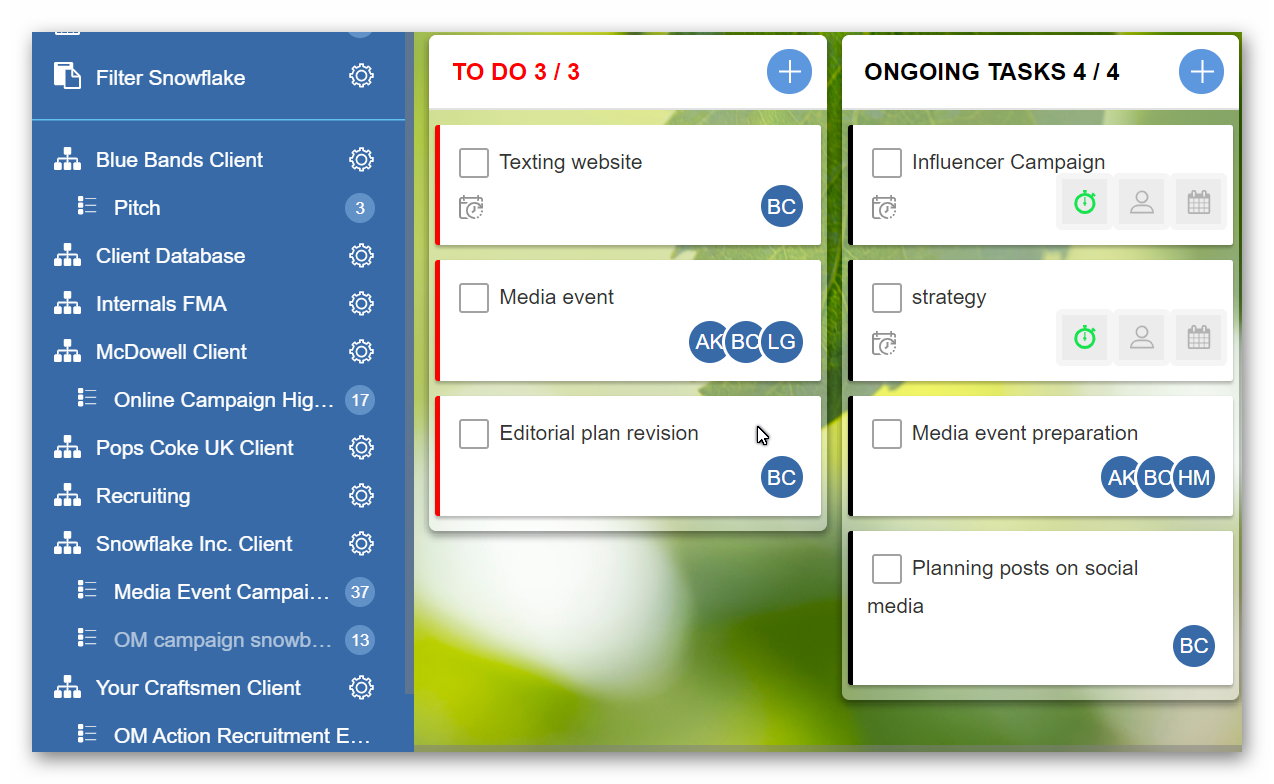
Organize clients and projects
The group board task structure allows you to organize your customers in the way that best suits your needs. For example, create a single group for each customer. The customer's different projects will then be displayed on the boards. The boards will then list the respective tasks. By dividing customers into groups you know exactly which tasks belong to which customer. A better organisation and structuring of your projects is given without any confusion.
Keep the overview
The different views in the boards make it easy to plan and coordinate all activities. For example, create a Gantt board to visually represent the tasks so that the individual project steps and their dependencies are clearly visible. This way, everyone in the team knows which tasks need to be completed when and which tasks depend on others. With OC, you never forget a single step of a customer project and make the best possible use of your time.
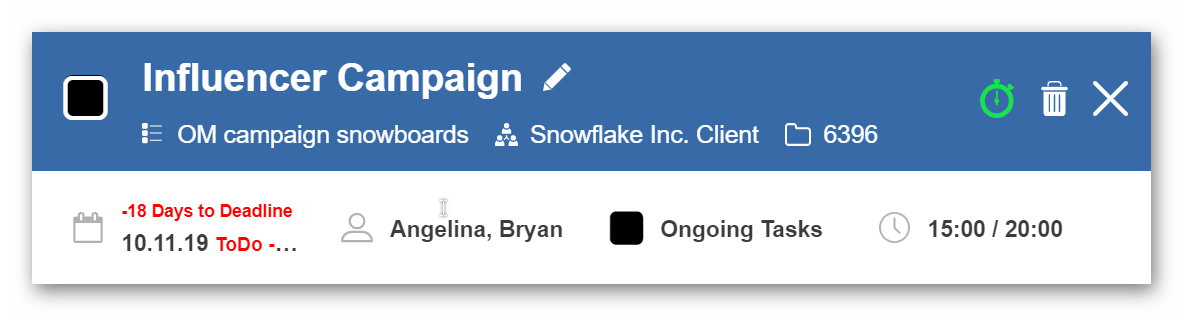
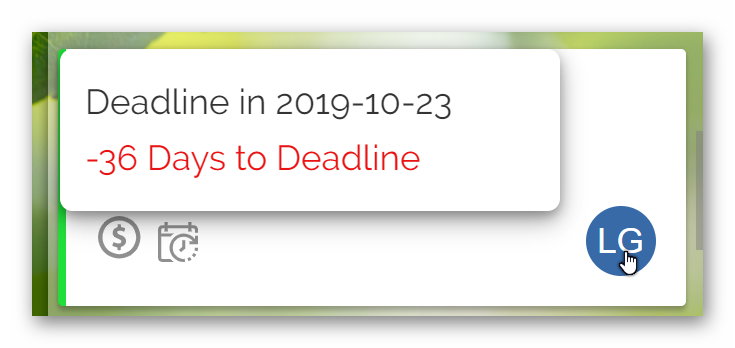
Meet deadlines
Often deadlines for the completion of tasks are set by the customer or within the agency. In OC you can set a deadline for each task. This way you not only have all deadlines in view, but you will also be reminded by OC when the deadline approaches. With this function you do not only keep track of the project but you can also deliver all finished projects to the customer on time.
Keeping time in view
Keep an eye on the time budget of each task. Set up a budget limit and a budget warning for each task to keep track of time. If you set the budget warning and budget limit, you will be warned each time you enter a new time for the task if you get closer to the set limits. This way, time never gets out of hand and you know how long you have been working on a task.
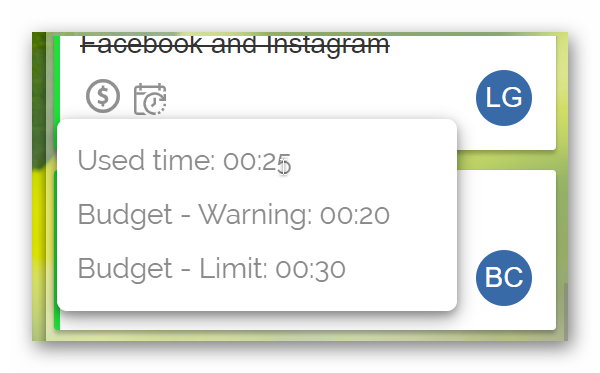
Join the OC newsletter:
Input your email here and get updated about OC´s progress and news: