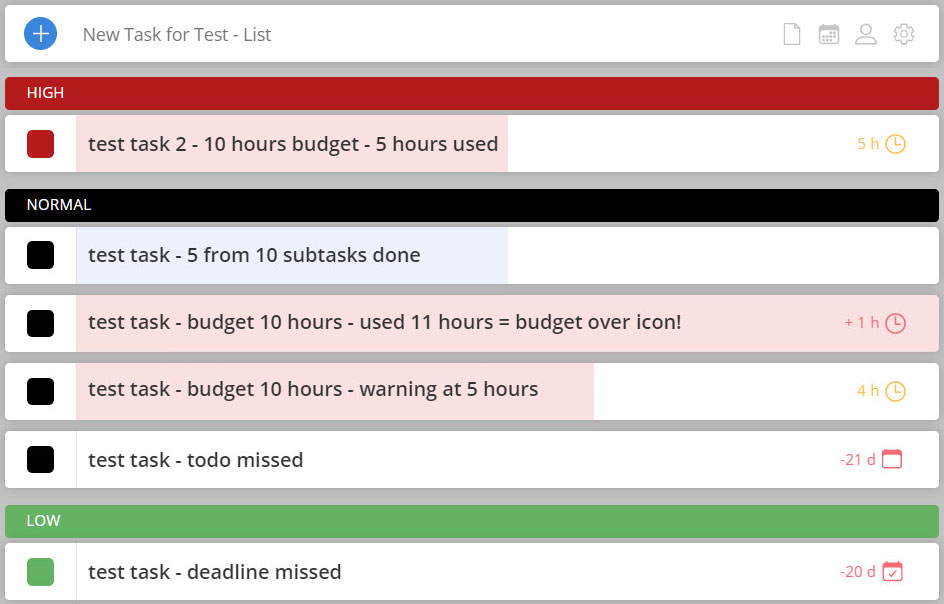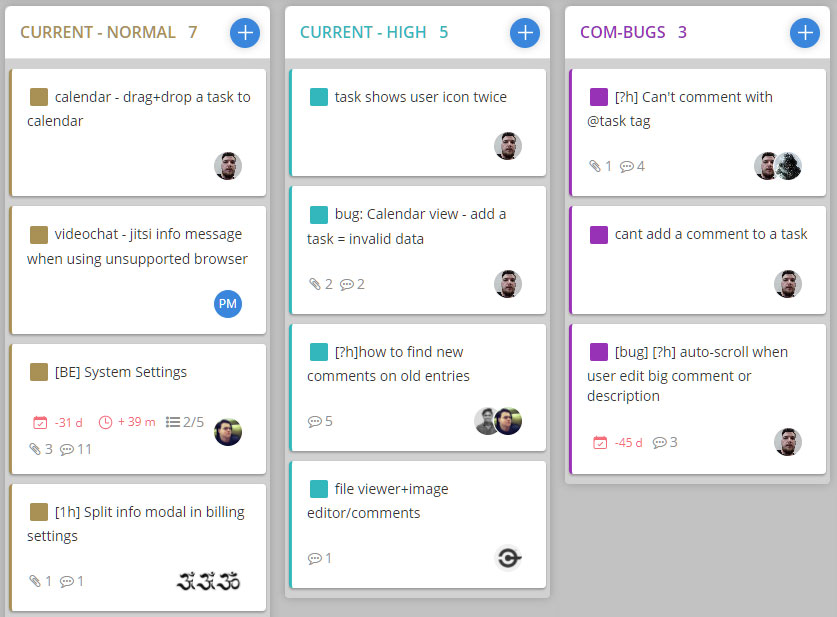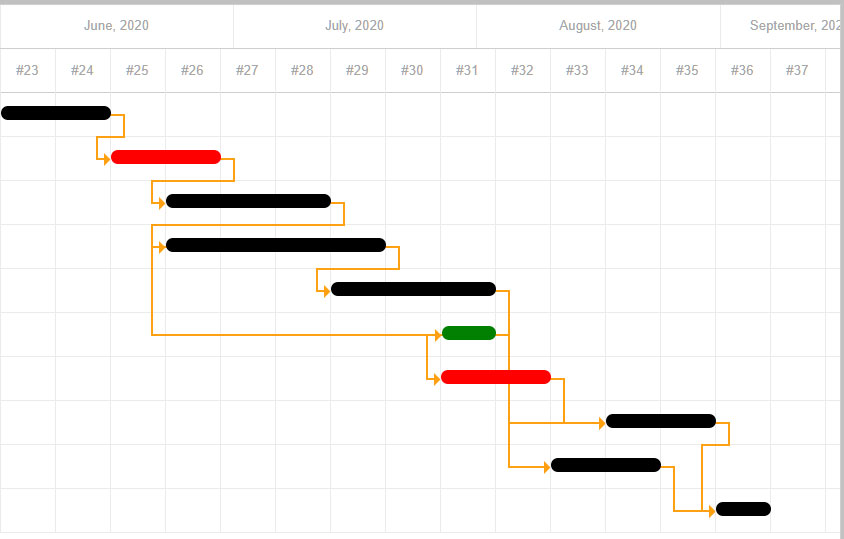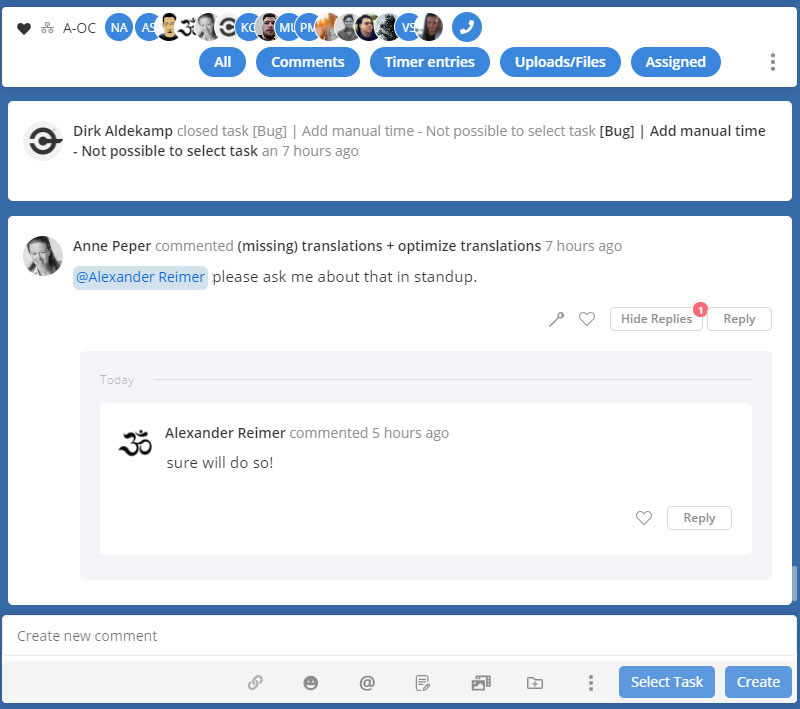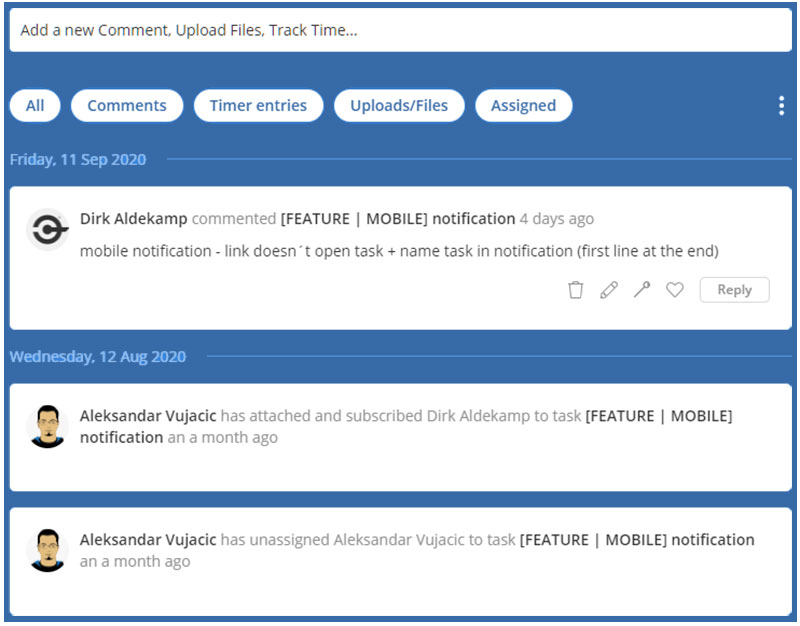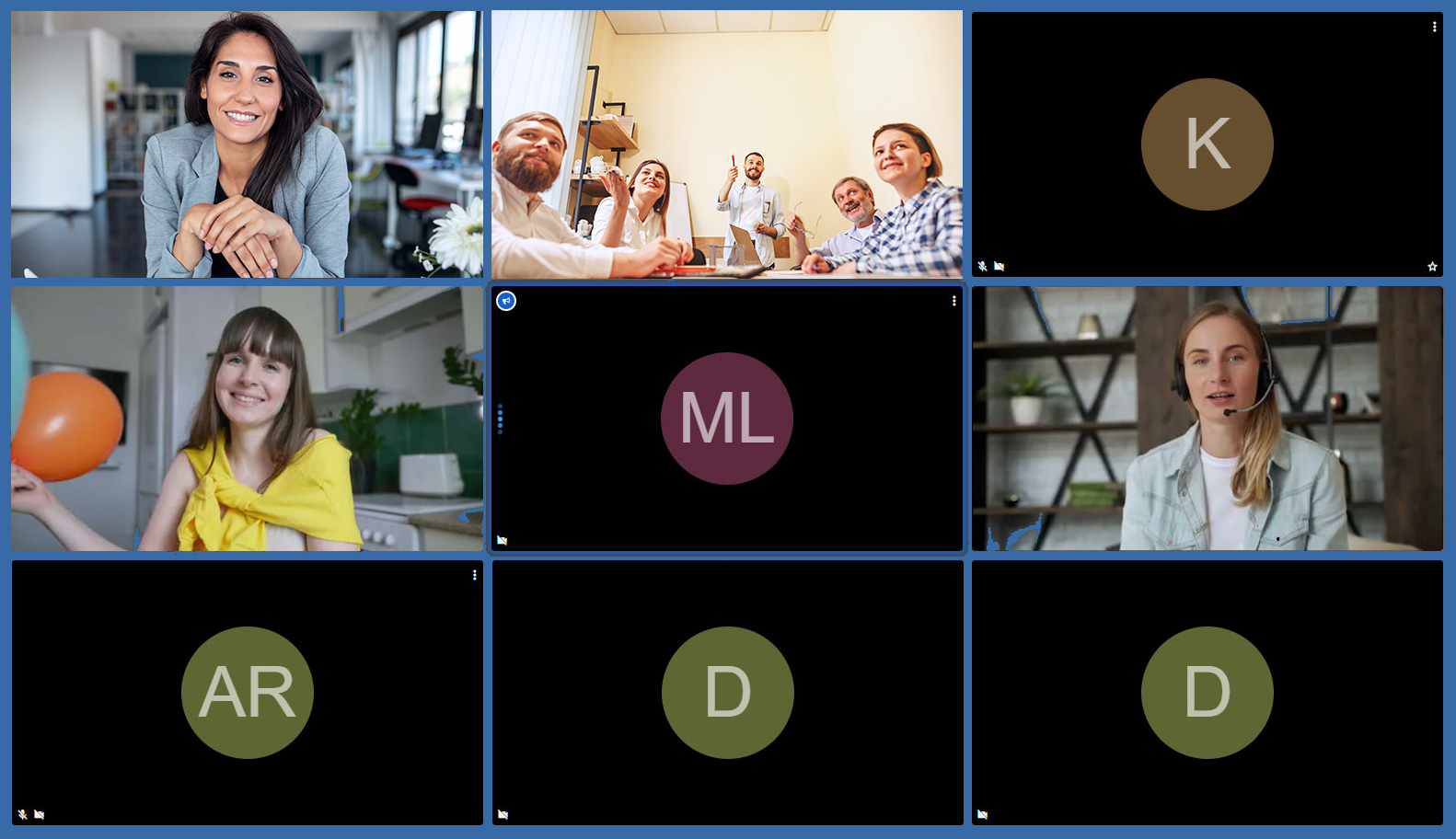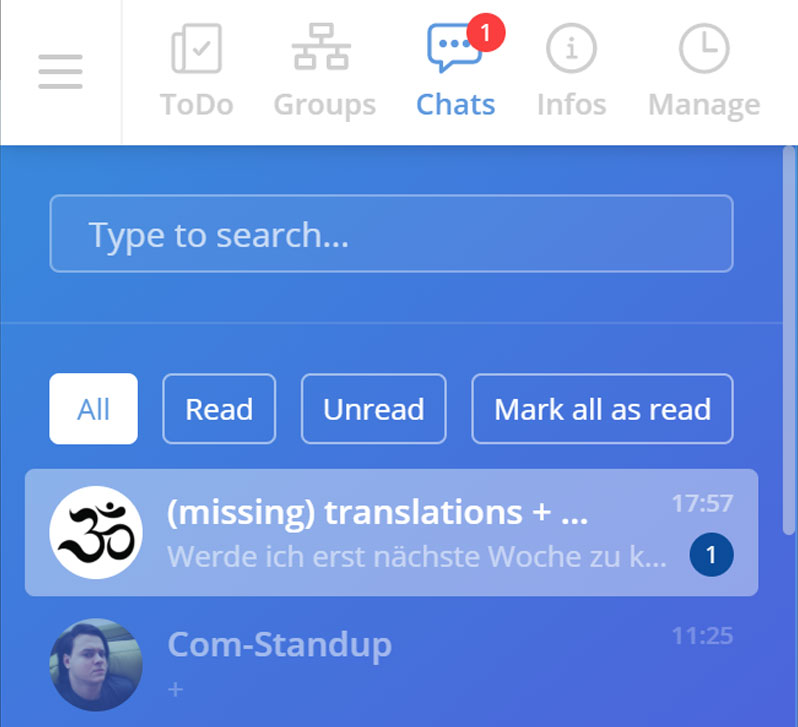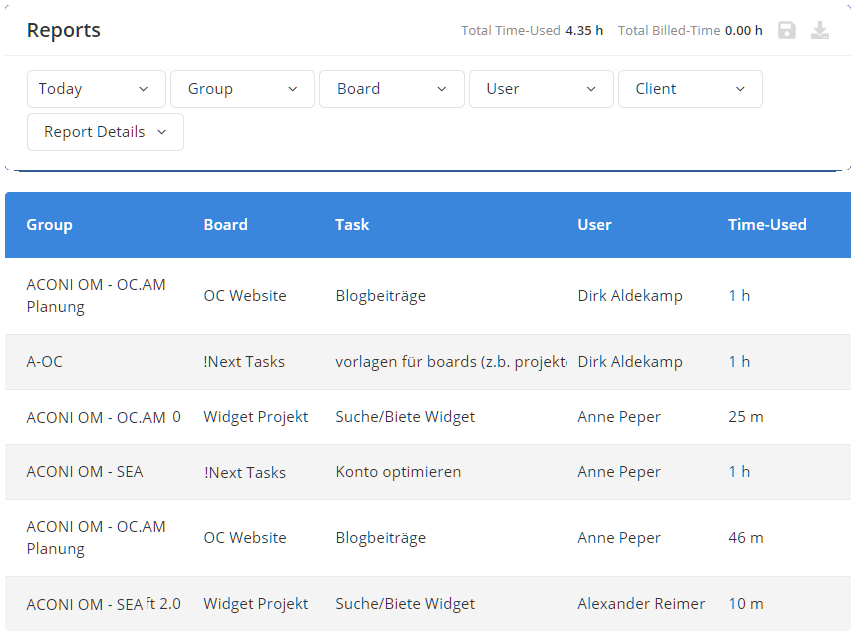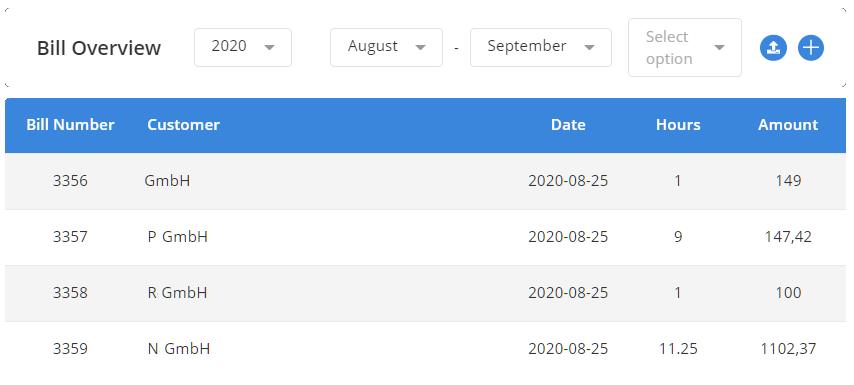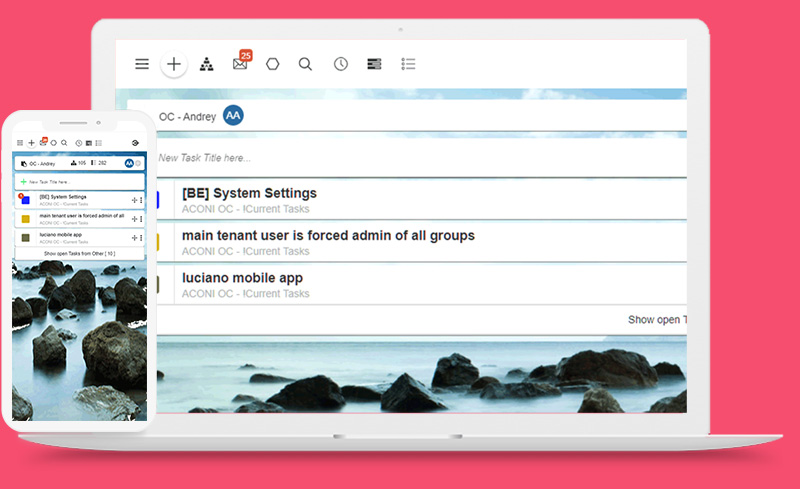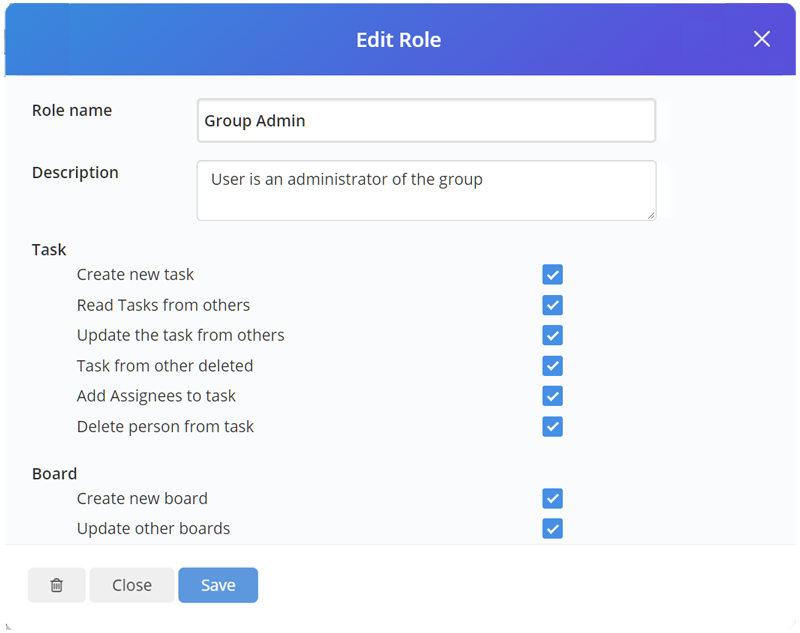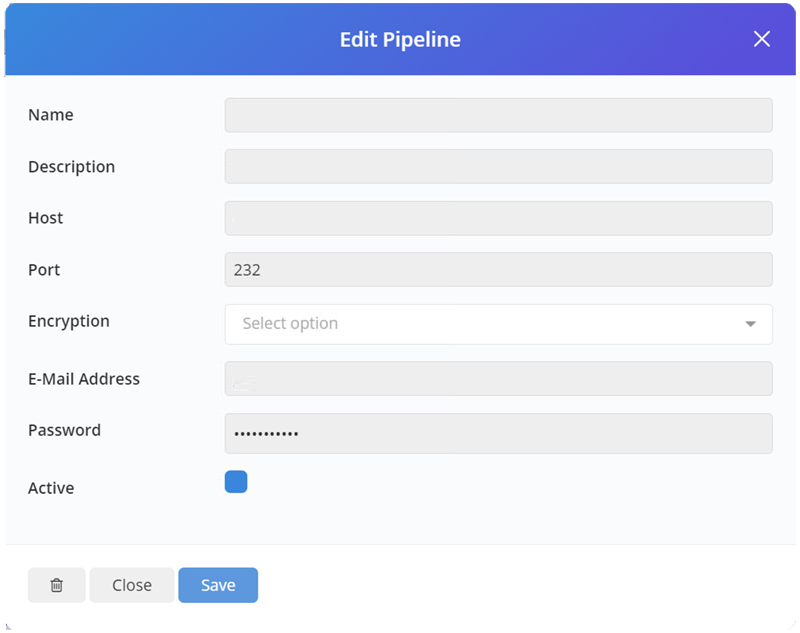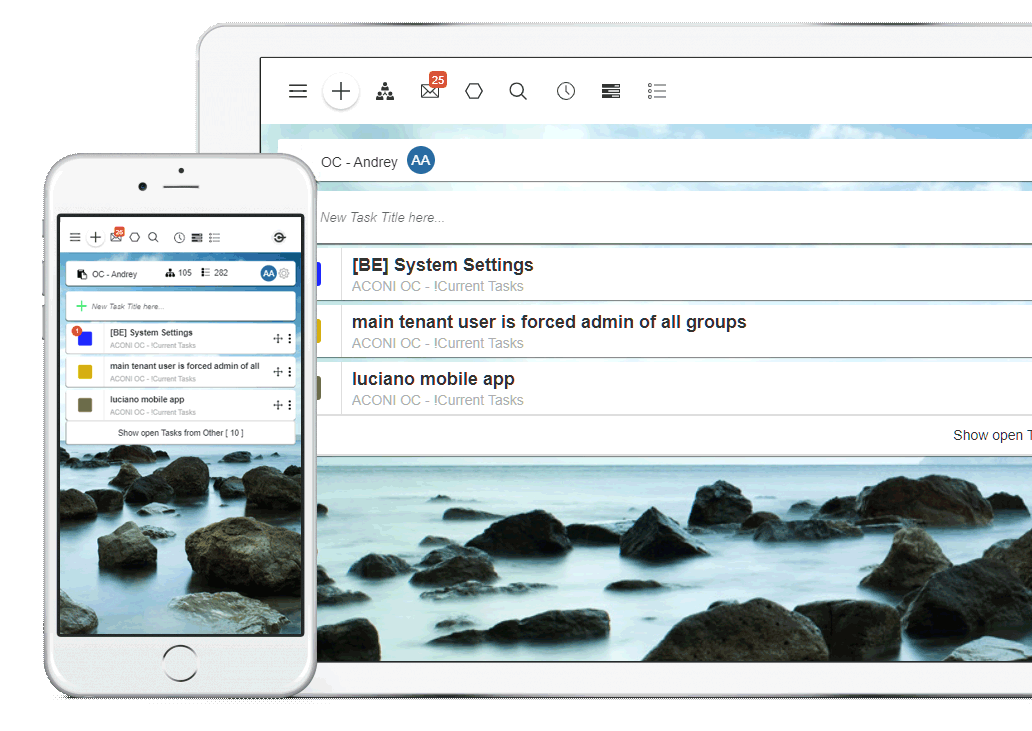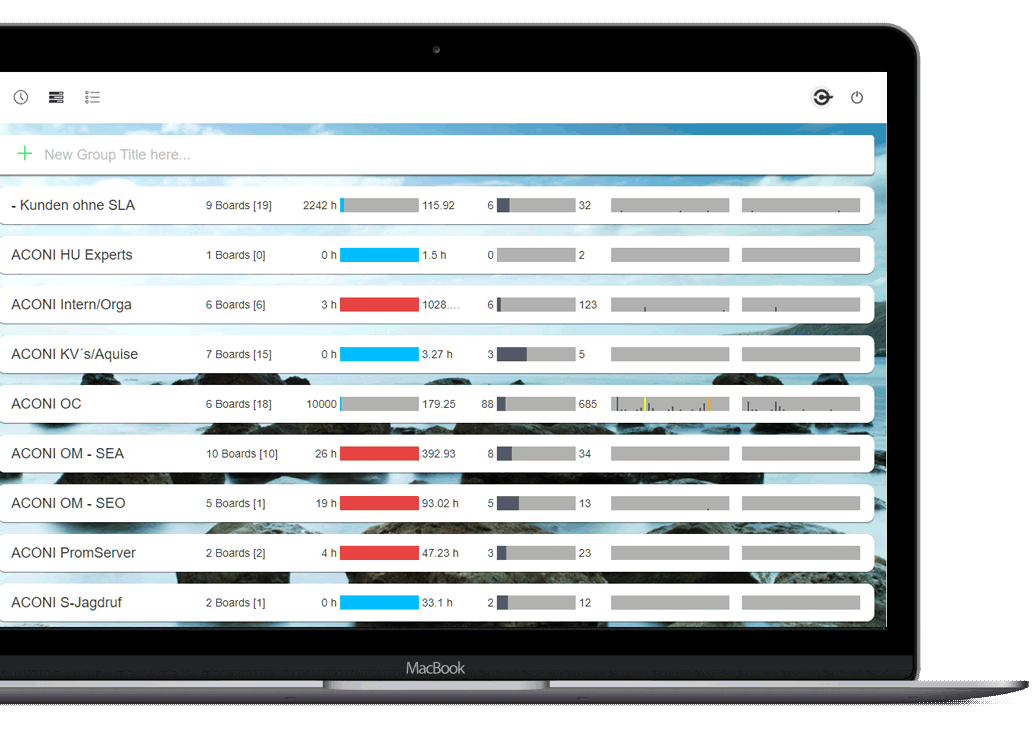We developed OC out of a passion to find the best solutions for the tasks most people dislike, such as time tracking and compiling reports. We wanted to make our lives, and those of others, easier. We want to enable you to work when you like, without forgetting important data. We want to prevent you worrying whether you are working on the right tasks in the right order of priority, and whether you are within budget and timescale. With OC, you can know this before you even start, and we are constantly making improvements. We are sure you will find it indispensable. If you think something can be done better, let us know!