Manage your meetings with OC
Process meetings in a structured manner
No matter if sales team, event manager or marketing agency - OC Organize and Collaborate can be used in any industry. Through the individual usage options of OC you can adapt your account to your personal task management. In the application areas section we show you with some practical examples how you can use OC for your team. If you need help with the individual functions, you will find many instructions in the help center.
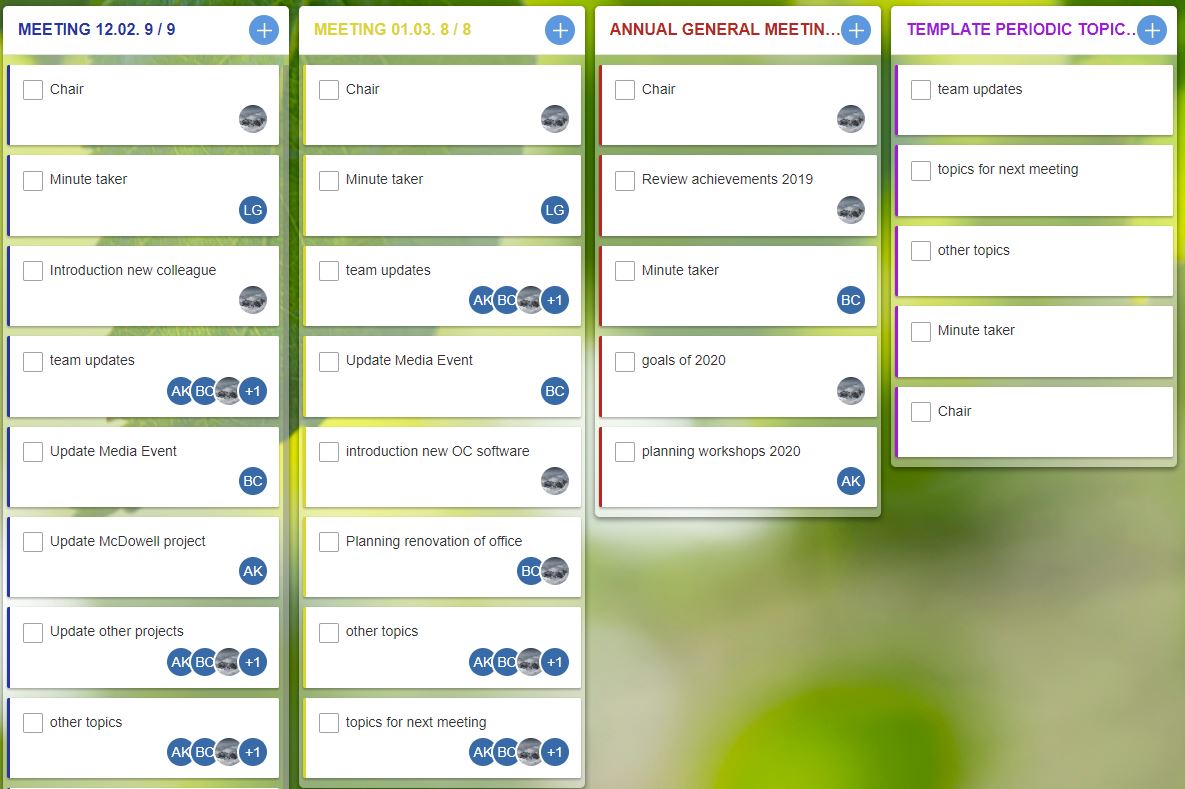
Set topics
Determine the topics for your next team meeting in advance with OC. Assign the appropriate dates and then determine the order in which the topics will be worked through. Your whole team has access to this board and can make topic requests in advance instead of unexpectedly prolonging the "short meeting" with new topics.
Tick off discussed topics directly in the meeting. Then no topic will be swept under the carpet.
Of course, the topics can also be teased or discussed in advance in the tasks. Then switch to the communication view to not miss a discussion.
Don't forget anything
Who wrote the minutes of the last meeting? And did I forget a standard topic? OC helps you answer these questions quickly and at a glance.
Plan upcoming meetings in the Kanban view, look back at previous meetings and use standard elements that are part of every meeting in your company.
Determine in advance who will chair the meeting and who will write the minutes and no one can say they didn't know about it.
If there is still a need to talk about specific topics, the comments can be placed in the topics and everyone can easily understand what was discussed.
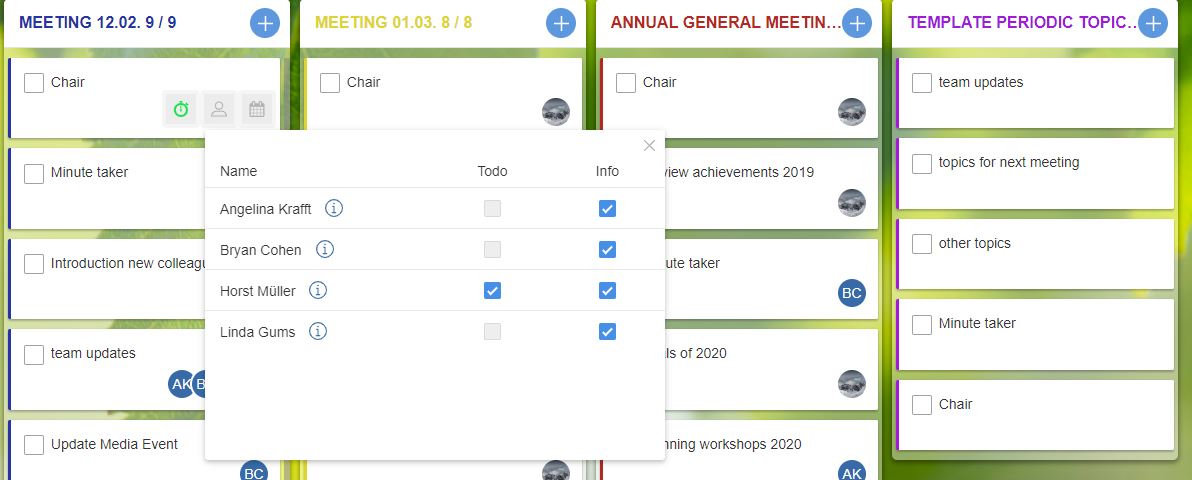
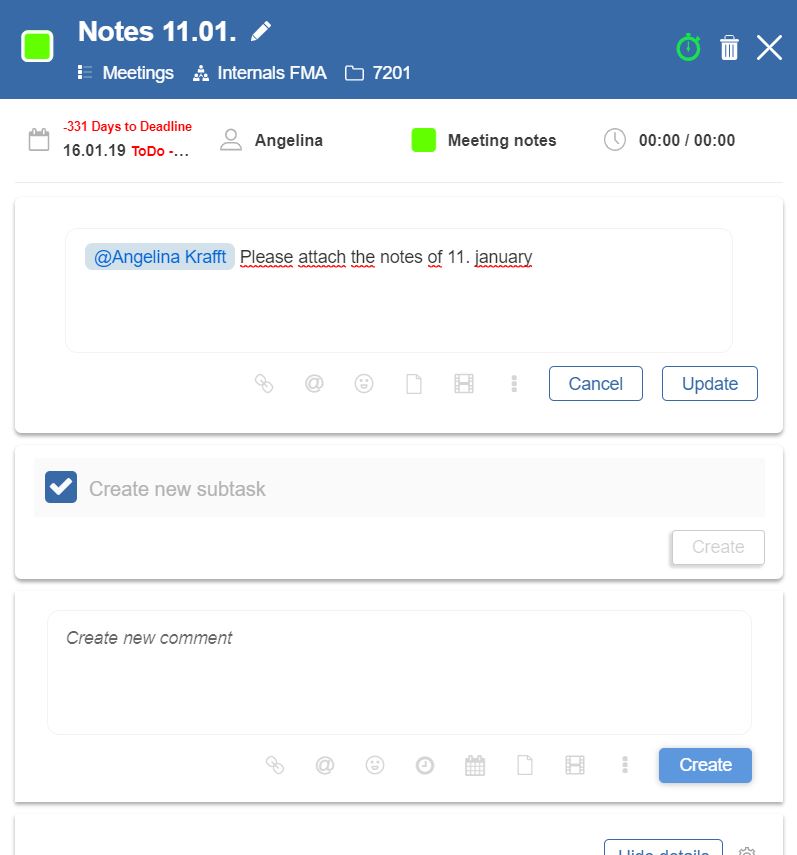
Make data acvailable
Collect all minutes of previous meetings under one priority. For example, create a task for each meeting in which the minutes are uploaded.
Assign the task to the minute taker for the relevant week so that he or she is informed about the task. Setting a deadline helps to ensure that this task is not forgotten.
Everyone who wants to read the minutes again afterwards will find the documents clearly arranged in the board.
Inform the team
Inform your team about the topics in upcoming meetings. Name one or more editors per topic. In this case, the colleagues who also deal with the topic in their daily work. You can then prepare specifically in advance of the meeting for a short briefing on the topic or similar. To ensure that all other team members also receive information about changes to the agenda, check the box for everyone in the information field.
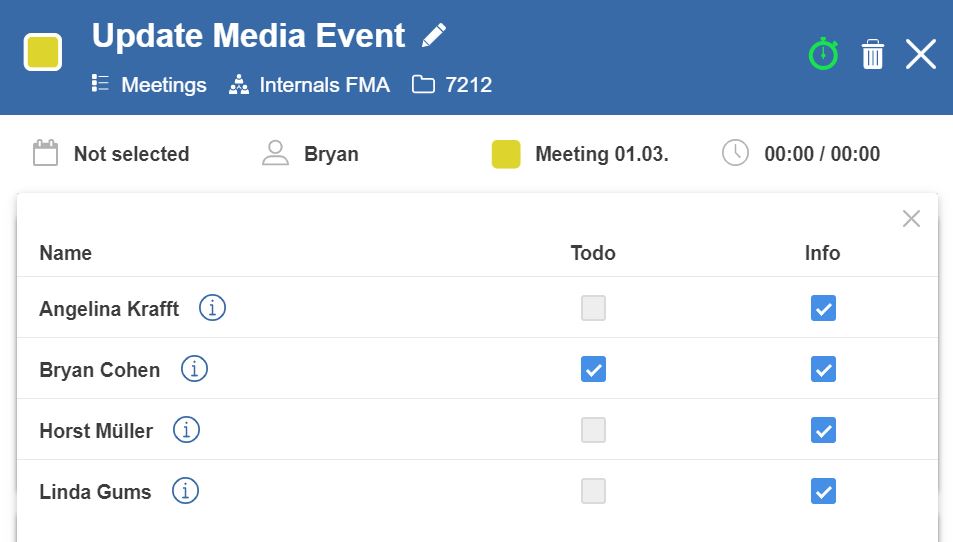
Join the OC newsletter:
Input your email here and get updated about OC´s progress and news: