Under the Todo icon in the upper menu you´ll find the selection "Your day" and "Your week".
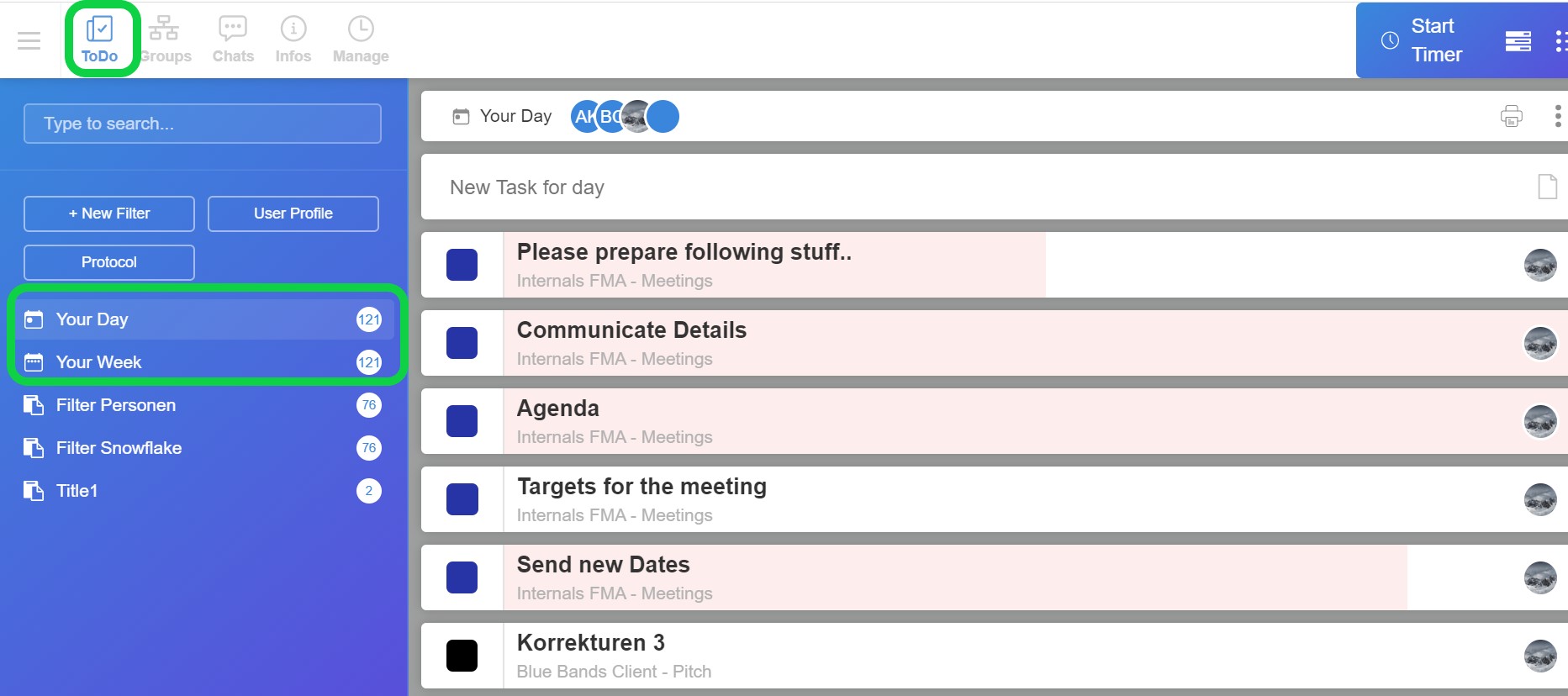
Here you find any task from any group where you are assigned with "Todo" as a list.
Whether you put the date on the actual date,
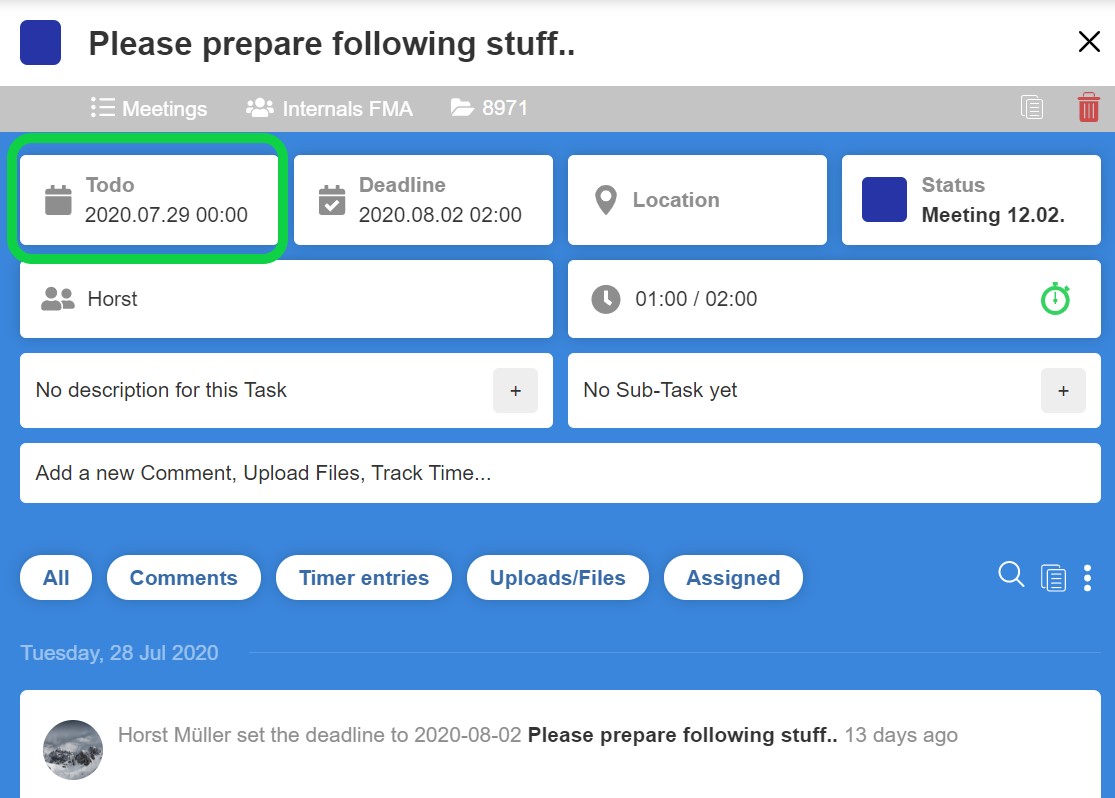
or did not finish a task from yesterday. You´ll find it here.
For shifting a task quickly to another date, you hover over the task an click on the calender icon:
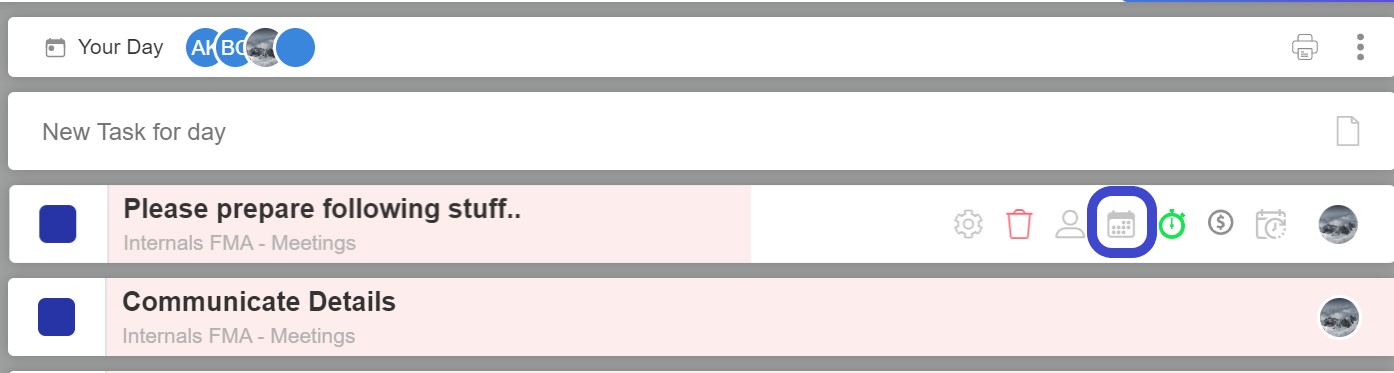
Then the date window opens and you´ll find 2 options for date selection:
calendar or retime for
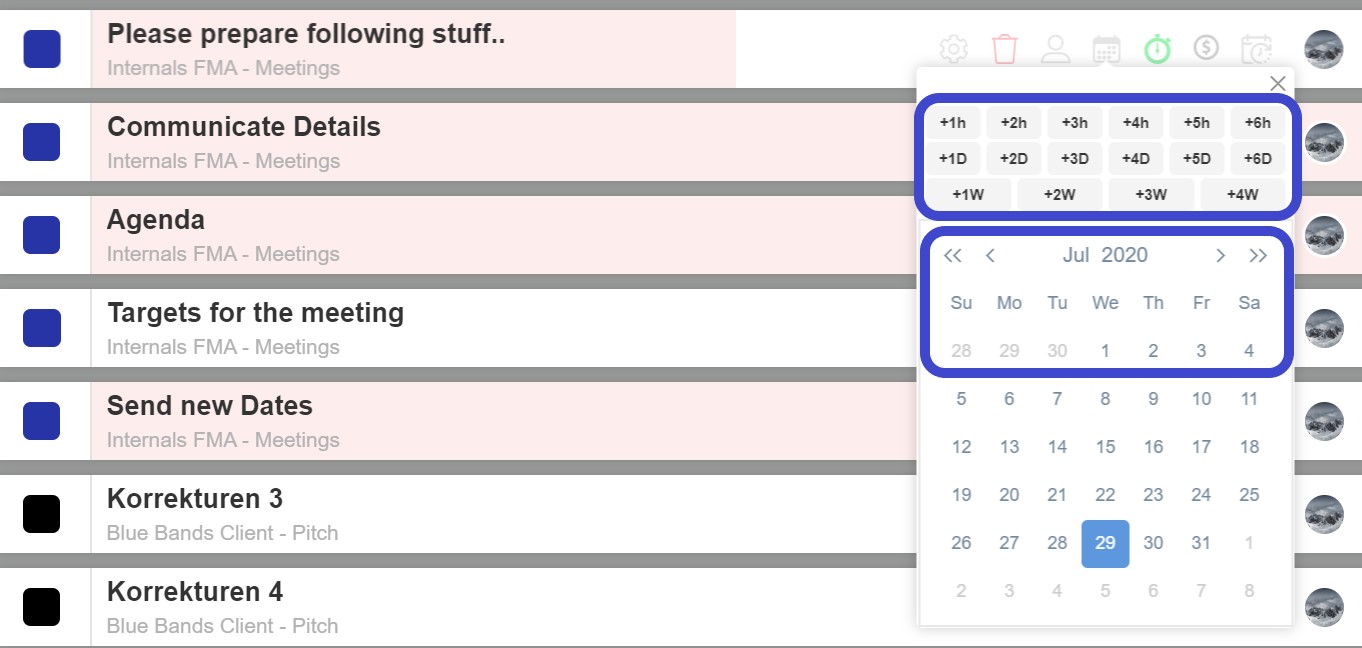
After retiming your task, it will no longer be in your list "Your day" for THIS day!