You can be involved in a task in two different ways. The info status informs you about the progress of a task without making you the agent of a task.
1. Open the desired task
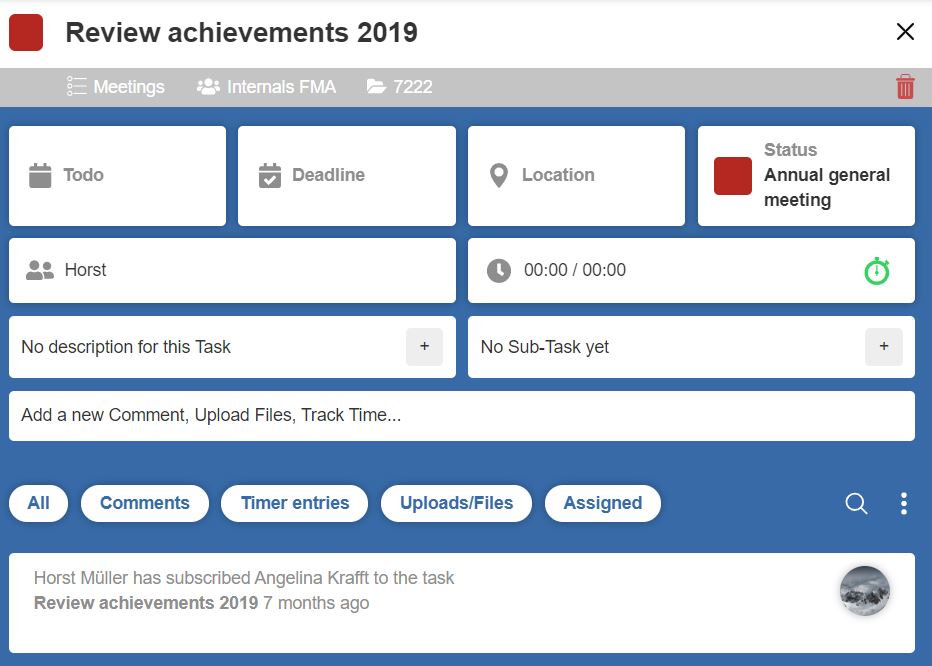
2. Click on the person symbol (participant) in the upper third of the task

3. Check the box in the Info column for the person concerned
The person who has the info status in the task will be informed about the progress of the task via the messages.