Besides some other functions, photos can be inserted into a comment of a task.
1. Click on the corresponding document icon
![]()
2. A local folder opens
3. Select one or more photos
4. Create the comment
5. Click on the thumbnail to display the photo in a new window in OC
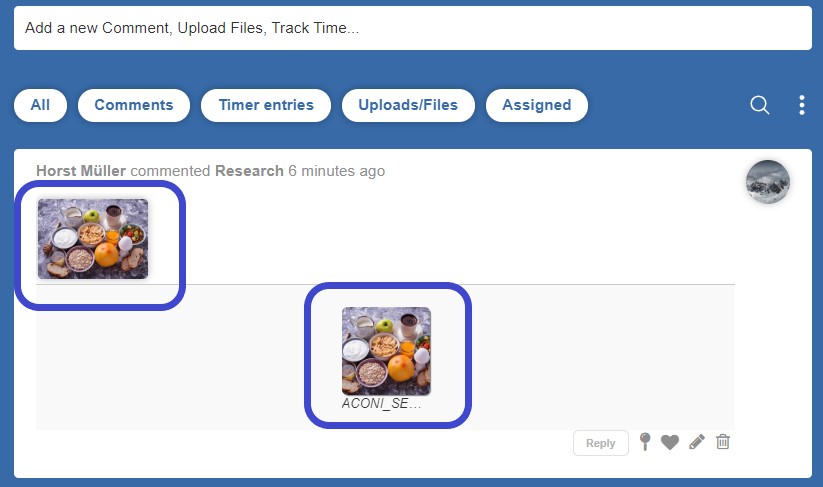
6. The mouse scroll function can be used to scroll in or out of the photo
7. The download button is used to download the photo to your own PC.
