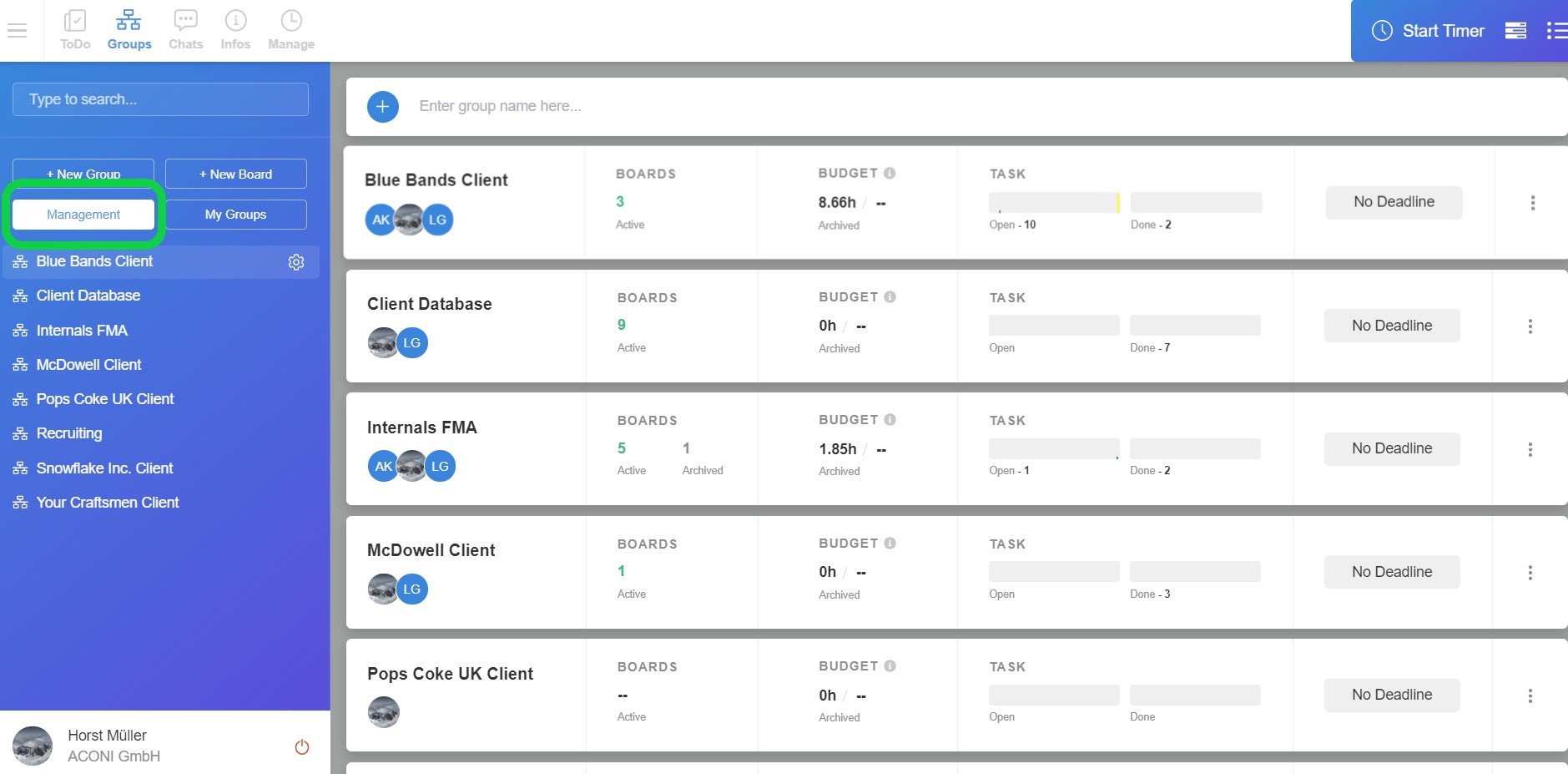To create a new board, follow these steps:
1. Click on the plus sign in the upper menu bar and select new board
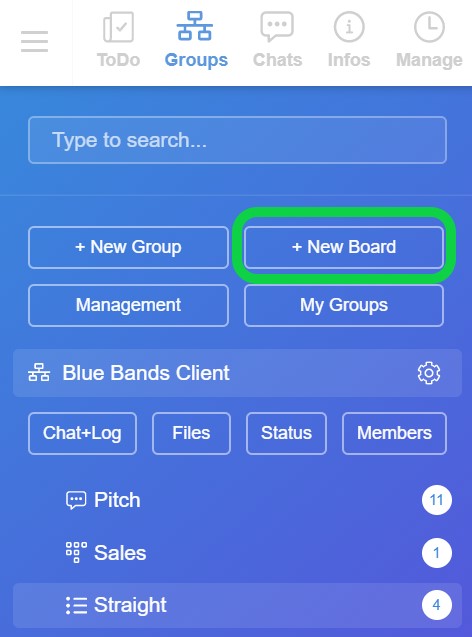
2. Add the board name and the description of the board in the board settings
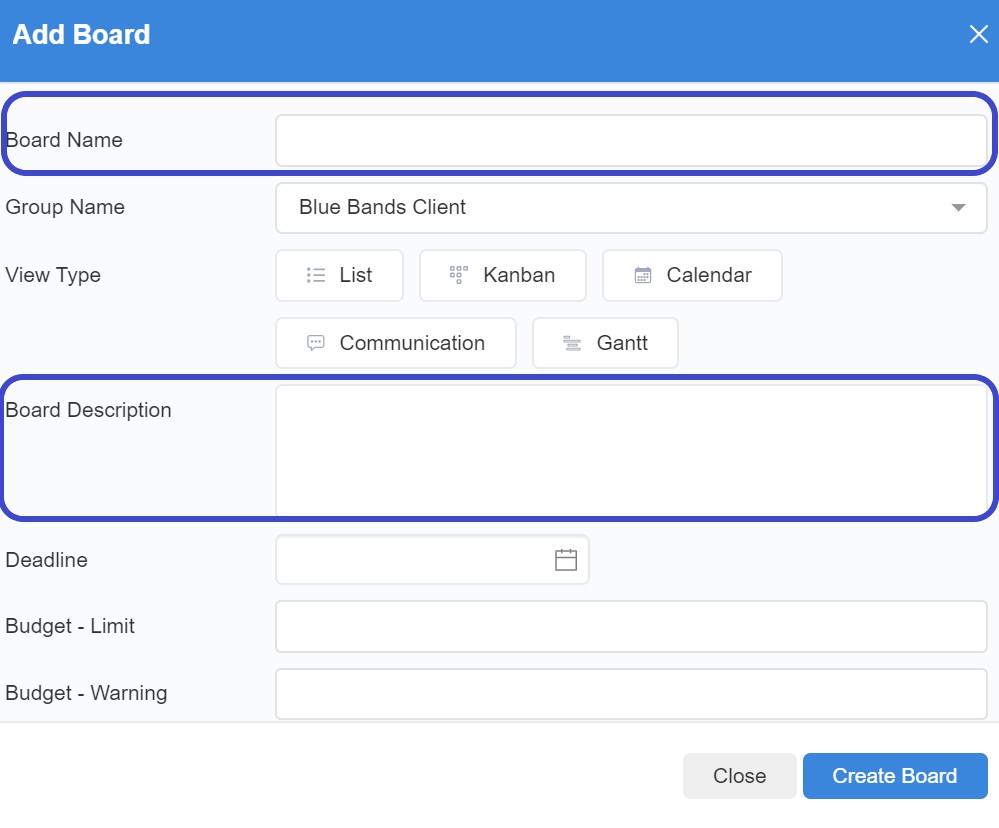
3. Assign the board to a group
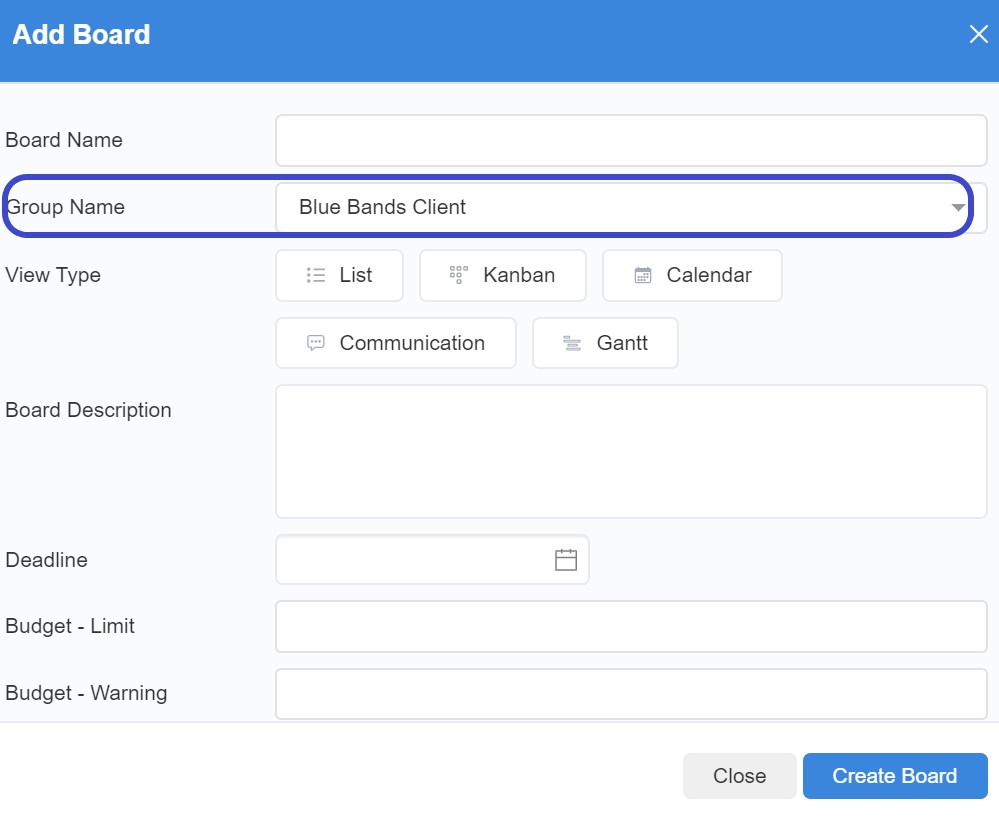
4. Add a deadline for this board if necessary
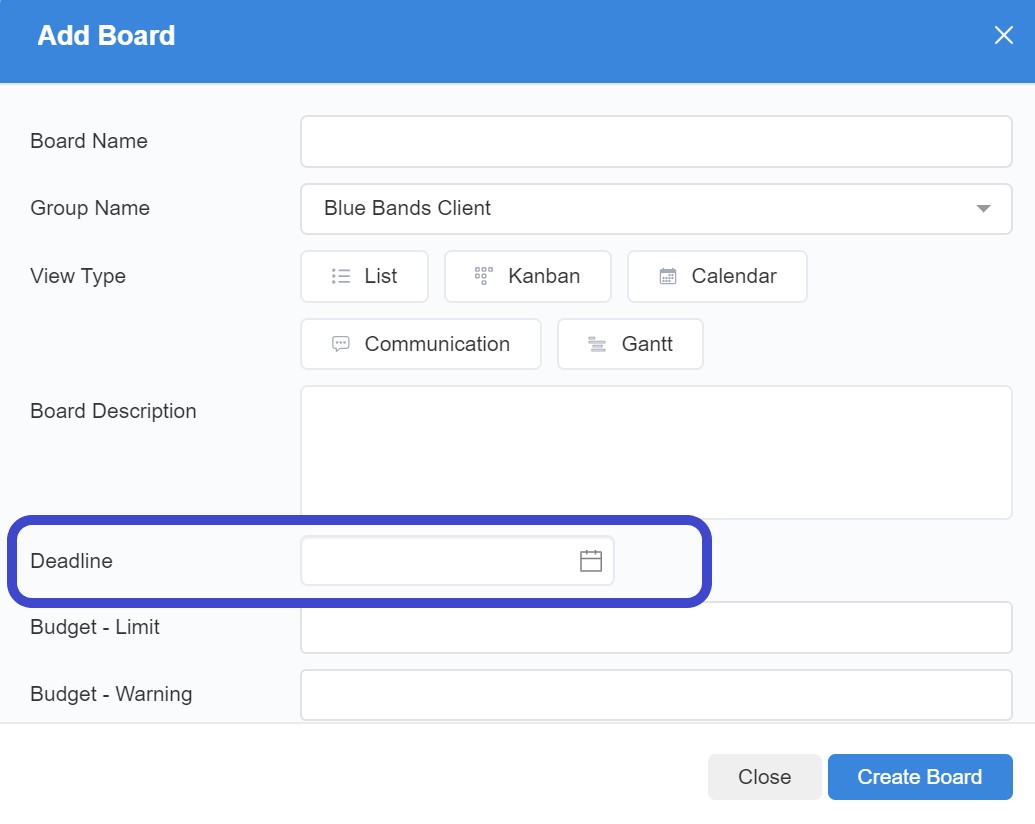
5. Add a maximum budget and a budget warning and classify whether the budget is available once or per month
6. Define a general view of the board and decide whether completed tasks should still be visible
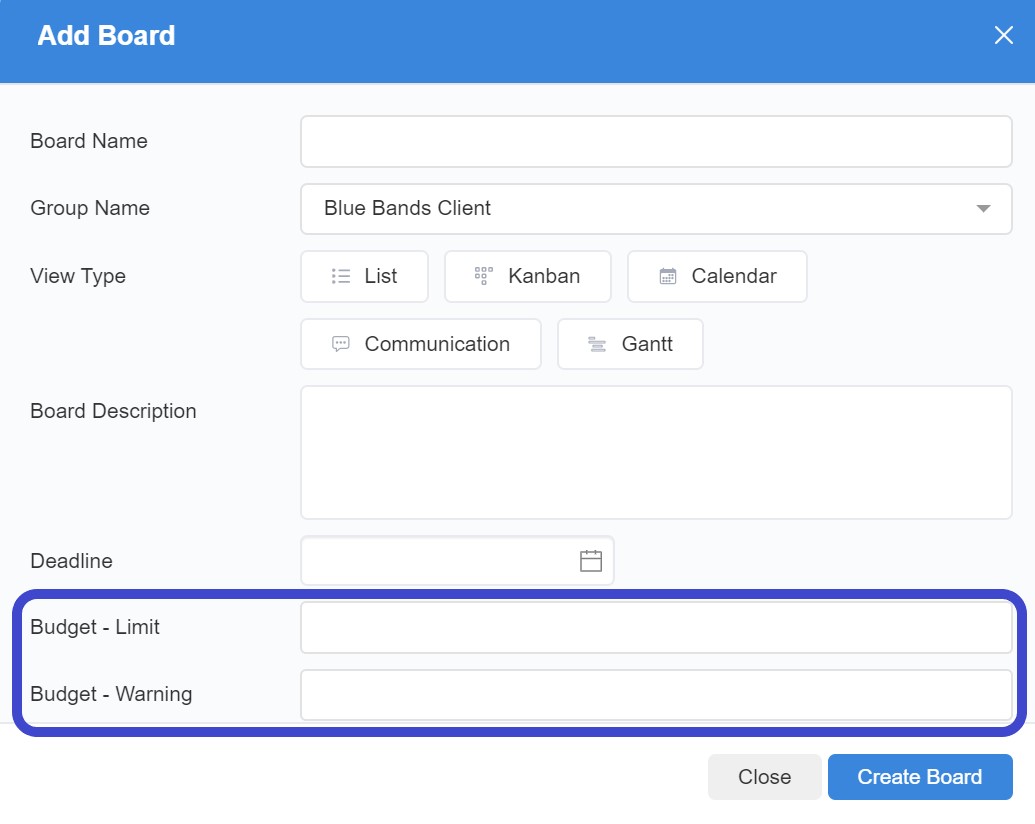
7. Click on the "Create Board" button to create the new board
To change or manage a board, the following steps can be taken:
1. In the left overview bar, click on the gear of the group in which the board is listed

2. The group settings open
3. In addition to the above settings, you can also make changes in the group settings. There the boards are listed and can be edited.
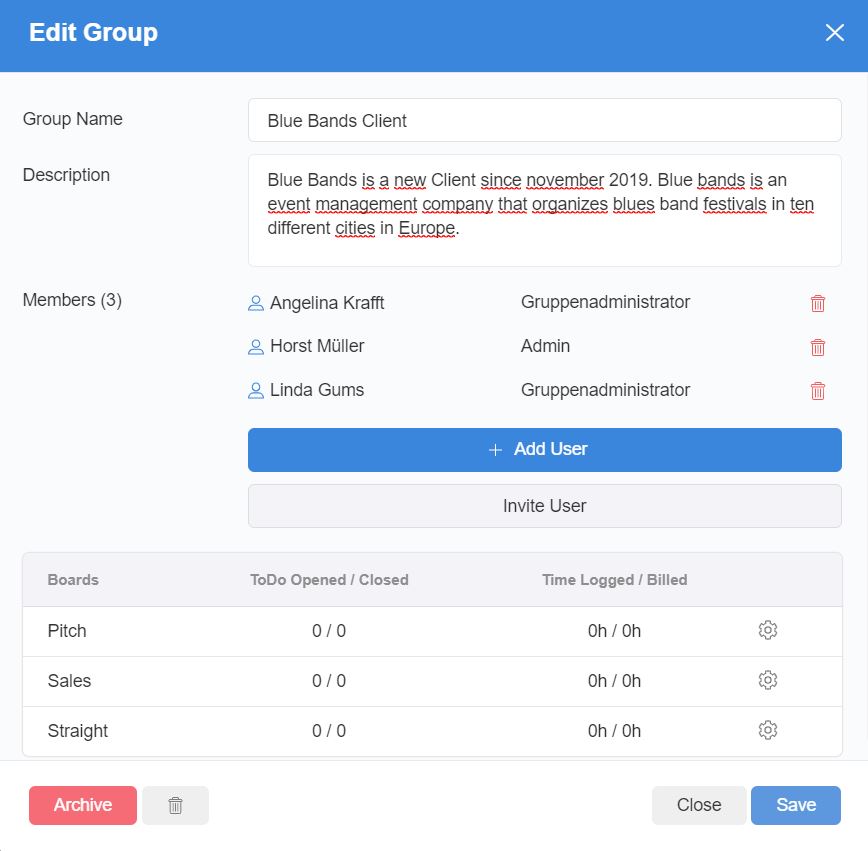
Another way to get to the board management is by clicking on the personal icon in the top right menu bar and then selecting Manage Groups. Here, active boards of the group can be displayed and edited in the evaluation of the groups.