Filters can be added and set individually. So they can give an overview of individual persons.
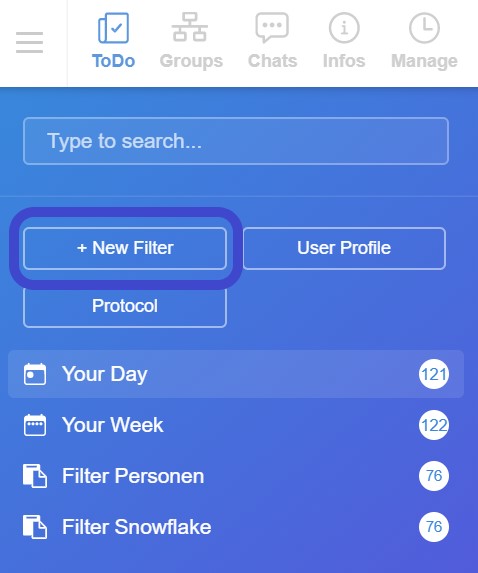
3. The Add Filter window opens
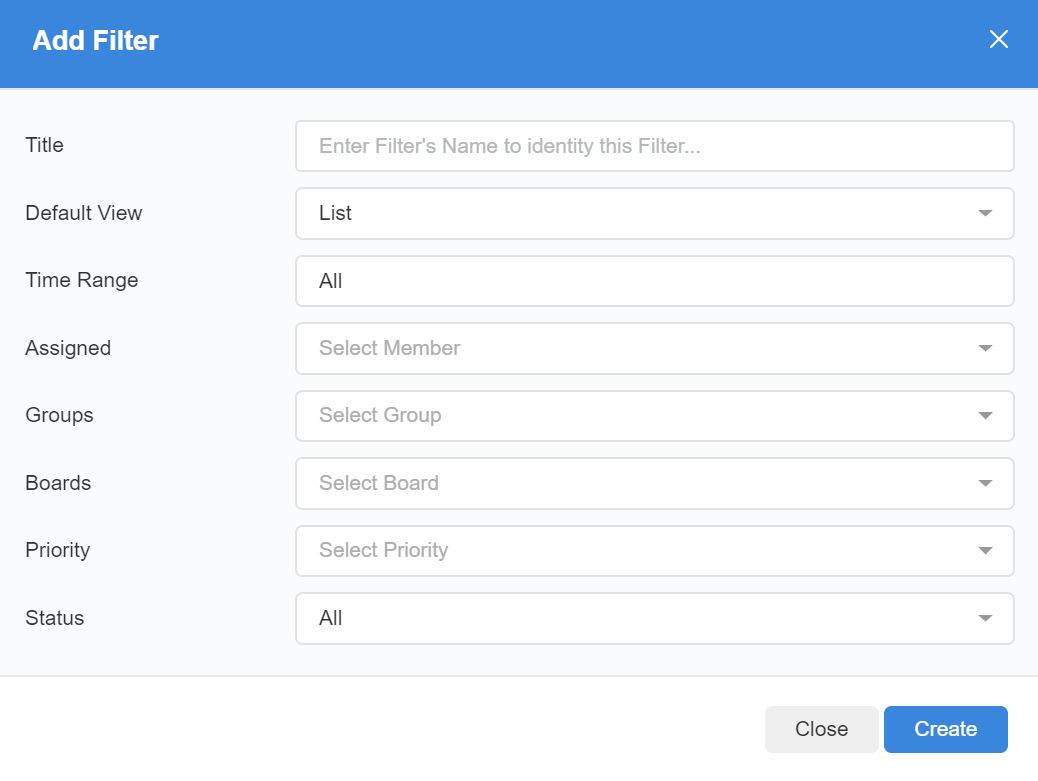
4. Select the desired ones from the possibilities In case of an overview of individual persons, this person should be selected, as well as any related projects
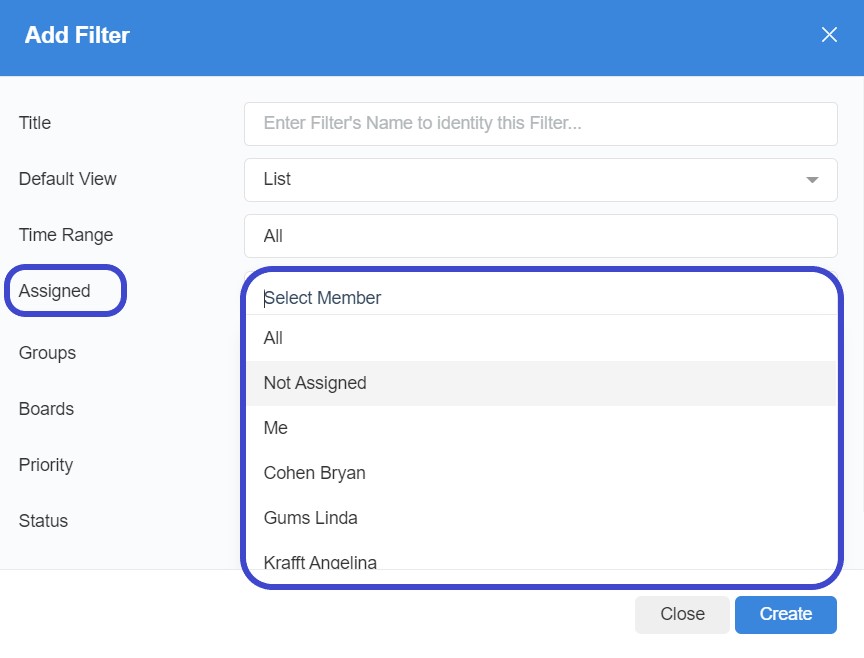
5. Click on "Create" to apply the filter
6. The filter displays the desired information
7. Changes of the filter are made on the left side of the menu by clicking on the corresponding gear wheel. It appears when you hover with your mouse over the filter.

Filters are dynamic, i.e. the displayed information changes when something changes in the workflow of the selected user.