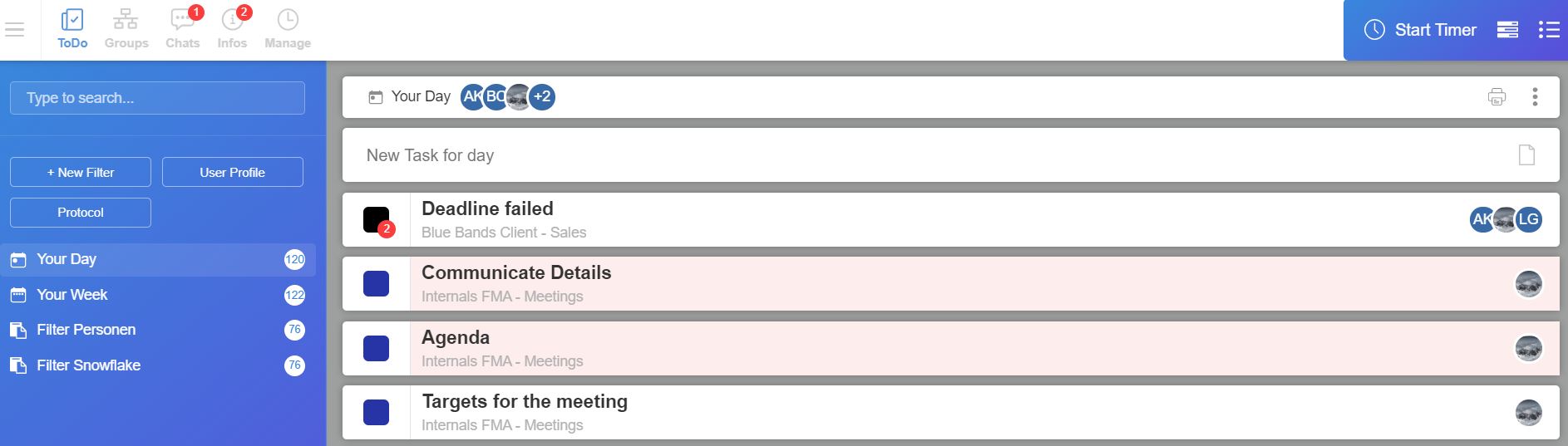You will always receive messages that arise in your tasks directly as a reminder. If someone tags your name with an @-before, you get a digital message in "Chats". If someone changes something in a task, or dedicates the task to you, you´ll get a notification in "Infos".
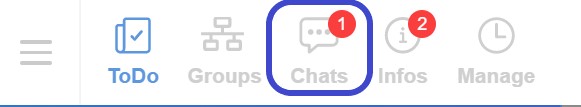
2. If there is a red framed number on the symbol, you have new messages
3. Click on the "Chats" icon to view all read and unread messages
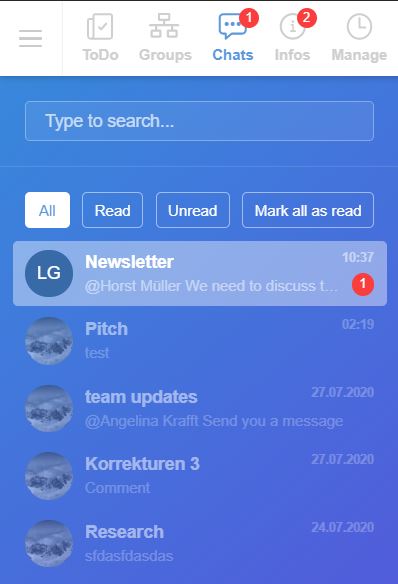
4. Messages with a red dot are unread messages
5. Click directly on a message to go to the corresponding task
6. Click on Mark all as read to mark all messages as unread
7. Click on show all to see an overview of all your messages
1. Now someone changed something in a task you are assigned or subscibed to: (Info or Todo). You see your notifications here:
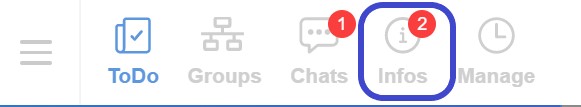
2. If there is a red framed number on the symbol, you have new messages
3. Click on the "Chats" icon to view all read and unread messages
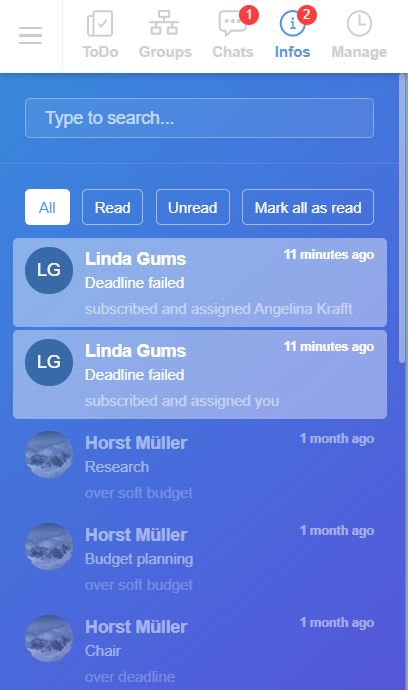
4. Messages with a red dot are unread messages
5. Click directly on a message to go to the corresponding task
6. Click on Mark all as read to mark all messages as unread
7. Click on show all to see an overview of all your messages
8. If you are in the board, where you can see the task or for example in "Your day/week" you will also have the task marked, with a red number.