The management view is the ideal overview for owners, directors, department heads and project managers.
1. Click on "Management" menu bar (This symbol only appears in the menu bar if a check mark has been placed in the rights for it).
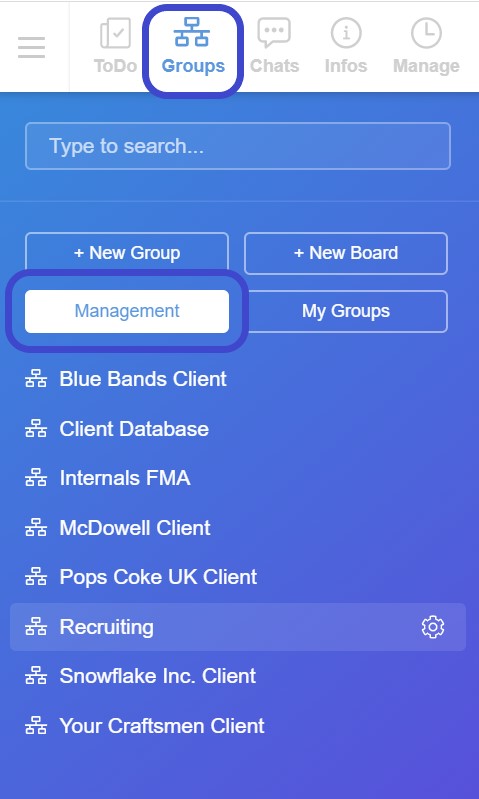
2. Becomes visible at a glance:
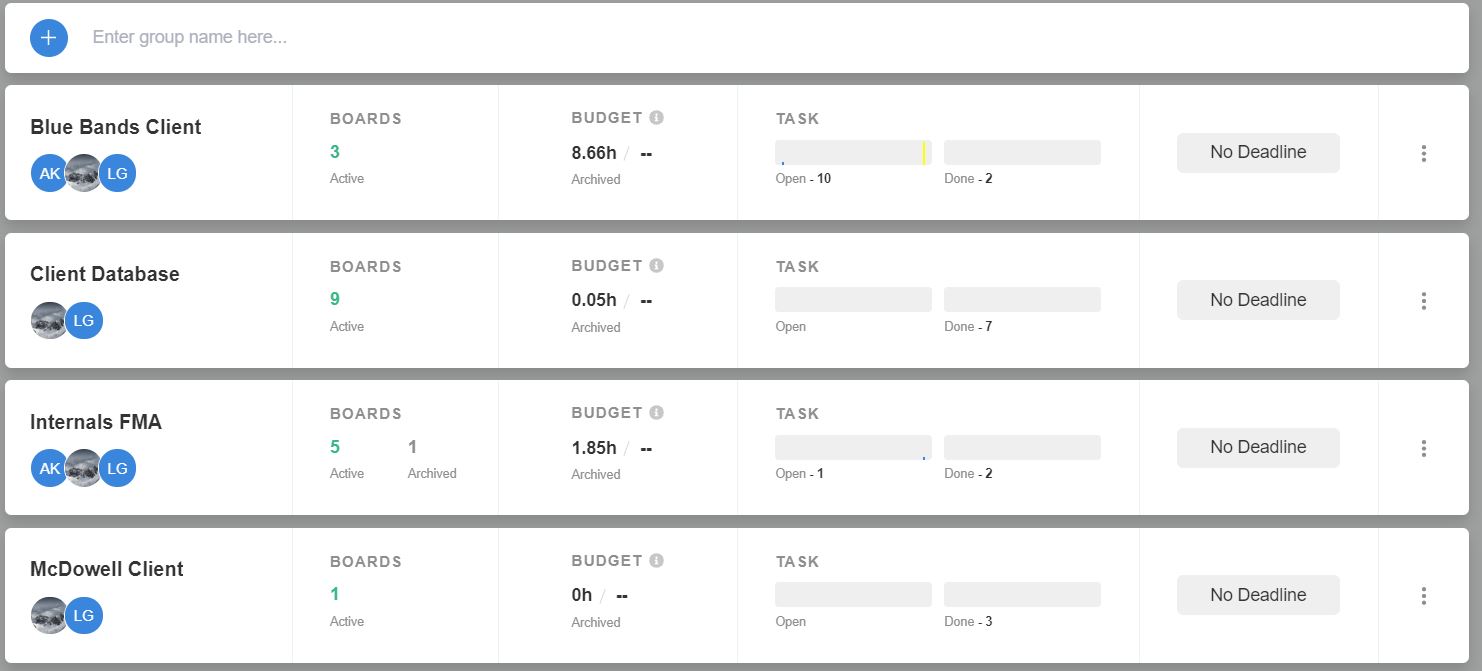
3. A further group can be added via the plus
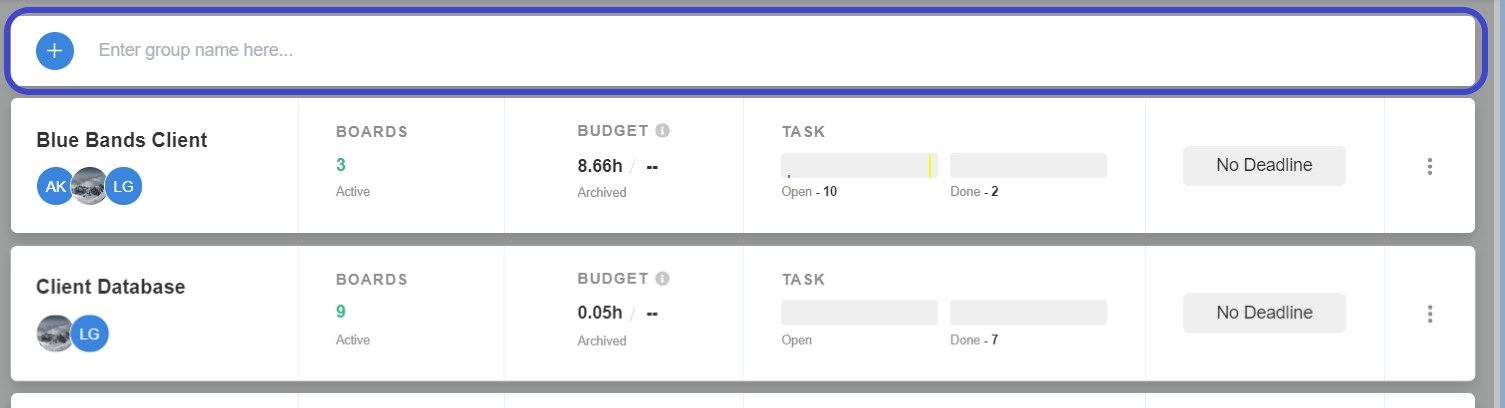
4. Clicking on the group name opens an overview of the boards in the respective group

5. The already archived boards can also be viewed
6. Boards can be quickly and easily archived and also dearchived
7. If a time budget has been stored in a task or a board, this is visible in the next column

10. The next column shows open tasks in relation to completed tasks

11. Activity bars are then displayed. This makes it easy to see whether and with what intensity work is being done on new tasks and whether and with what intensity work has been done on completed tasks

12. At the end of the table you can see if a deadline has been entered for the board and if so, when this deadline has to be reached or if the deadline has been broken.

13. The Clone Group function is used to simply duplicate a task. This makes sense if there are many members in a group, most of whom will also be working together on a new project.
