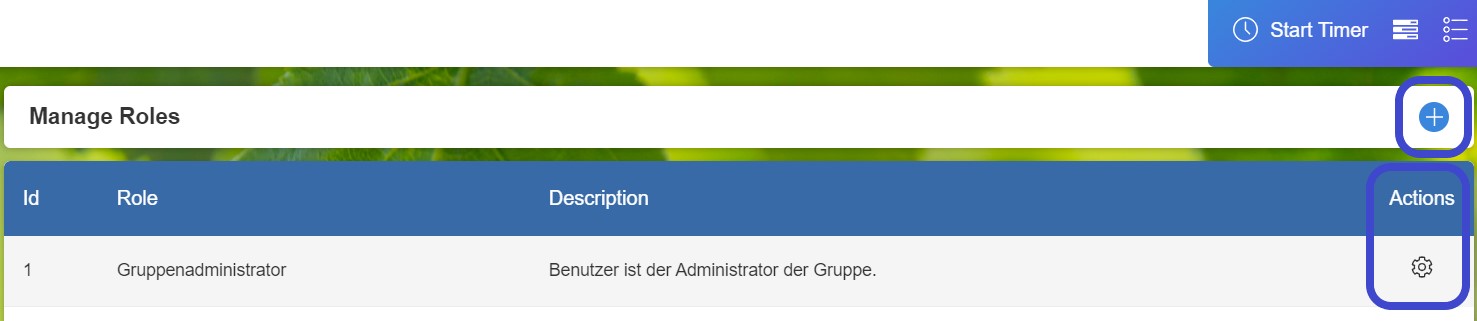Each role can be assigned specific rights. These rights can be changed at pleasure.
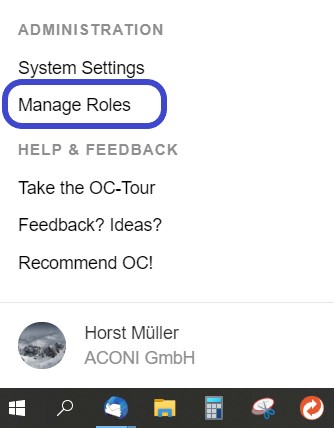
3. By clicking on the gear wheel (Edit roll) you can edit the rights of the desired roll. You can also add a new role in this view. You can find more information about the rights in the chapter "Rights + Roles - What rights are there?"