Each board has a generally established view. You can change the view of each board individually for you.
1. Click on the desired board
2. On the upper board menu on the right side you see a cogwheel.
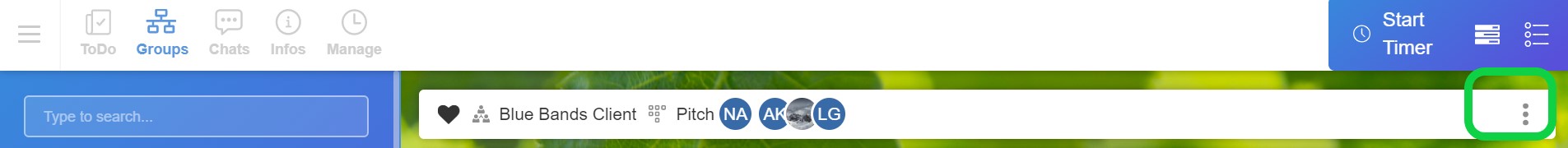
3. Click on the gear wheel to change the board view via the View function
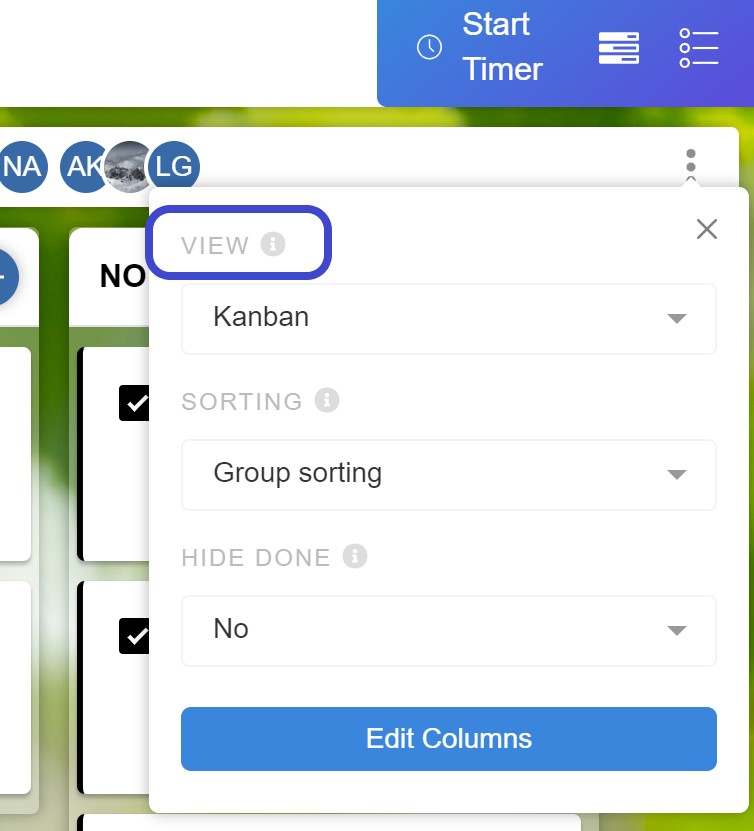
4. the following views are available