If you forget to track your times, they can be added manually afterwards. This is possible in two ways:
1. In the timer logbook there is a button "Add Manual Time"
1. Click on the button
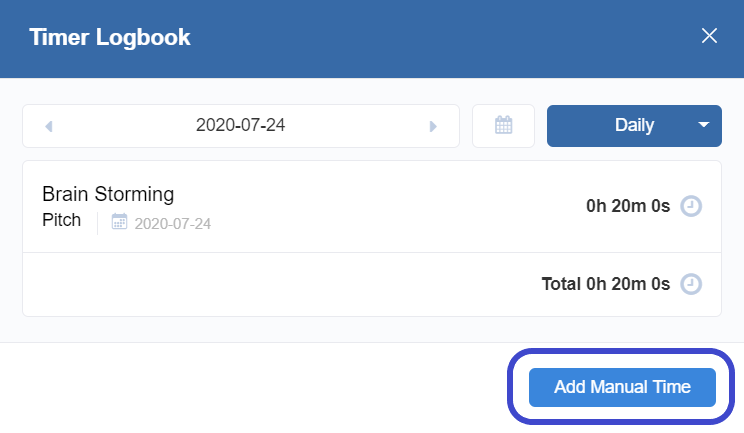

2. A time can be added in a task itself (see also chapter "Tasks details")
1. Open the task view
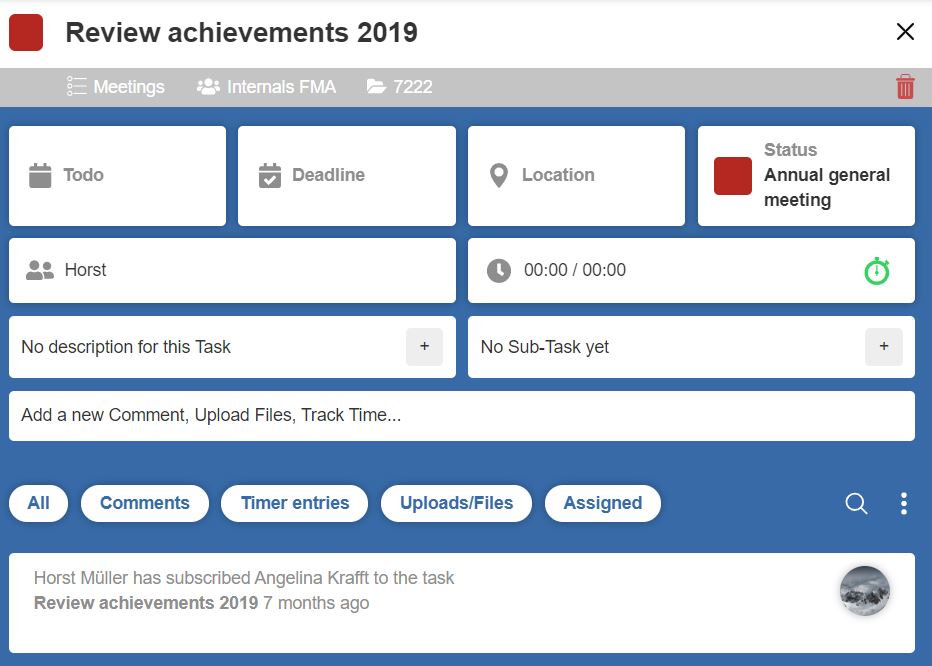
2. Second scroll down to the comments
3. Manually select the required hours and minutes
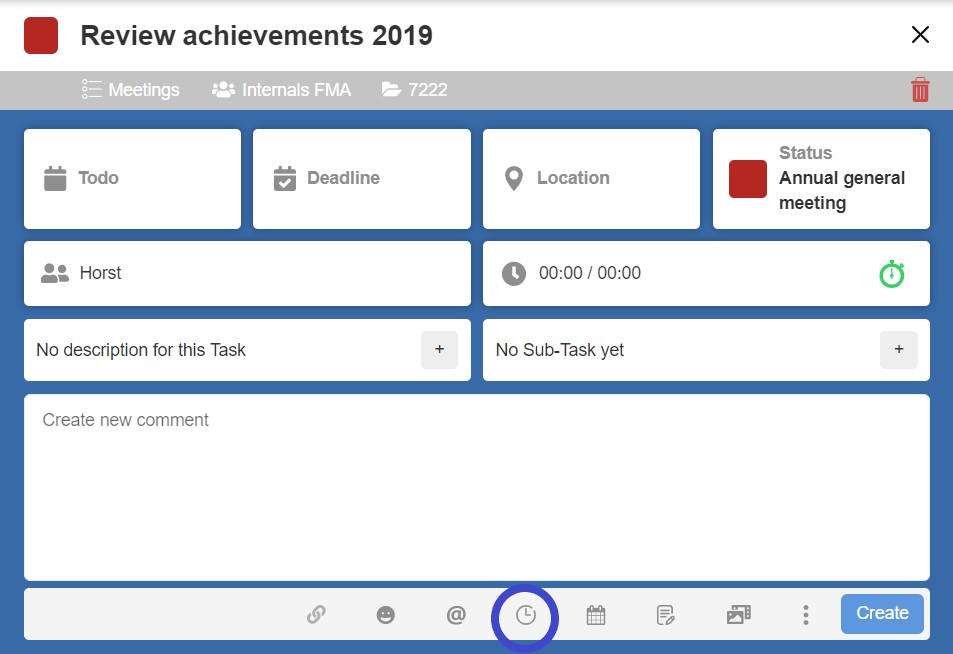
4. The manually inserted time is noted as a comment in the task and also appears in the timer logbook.