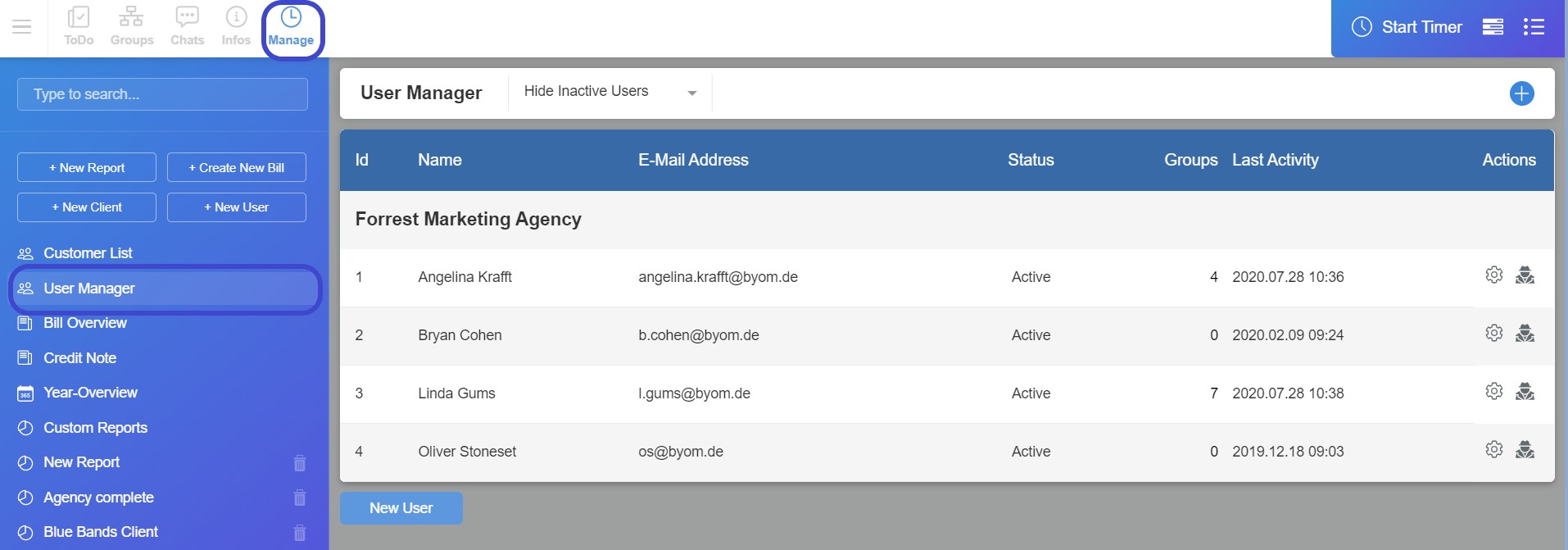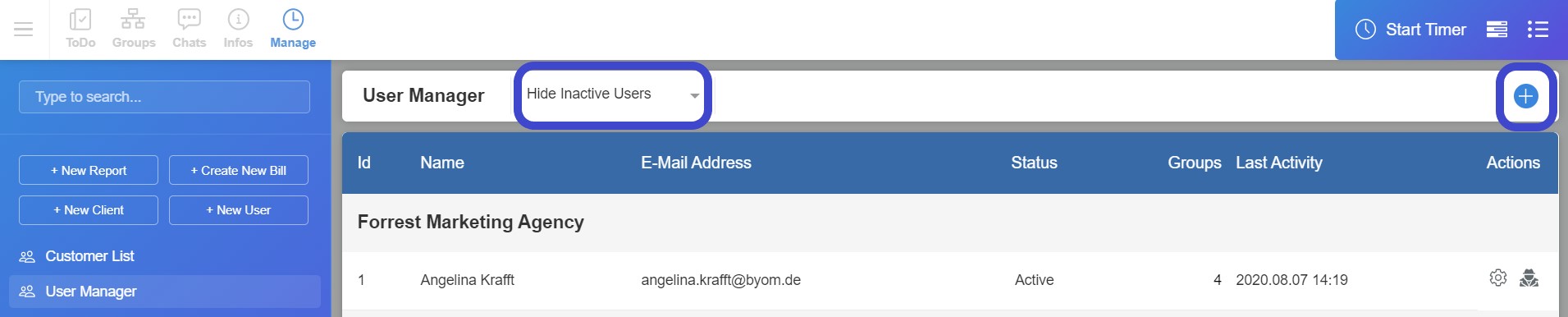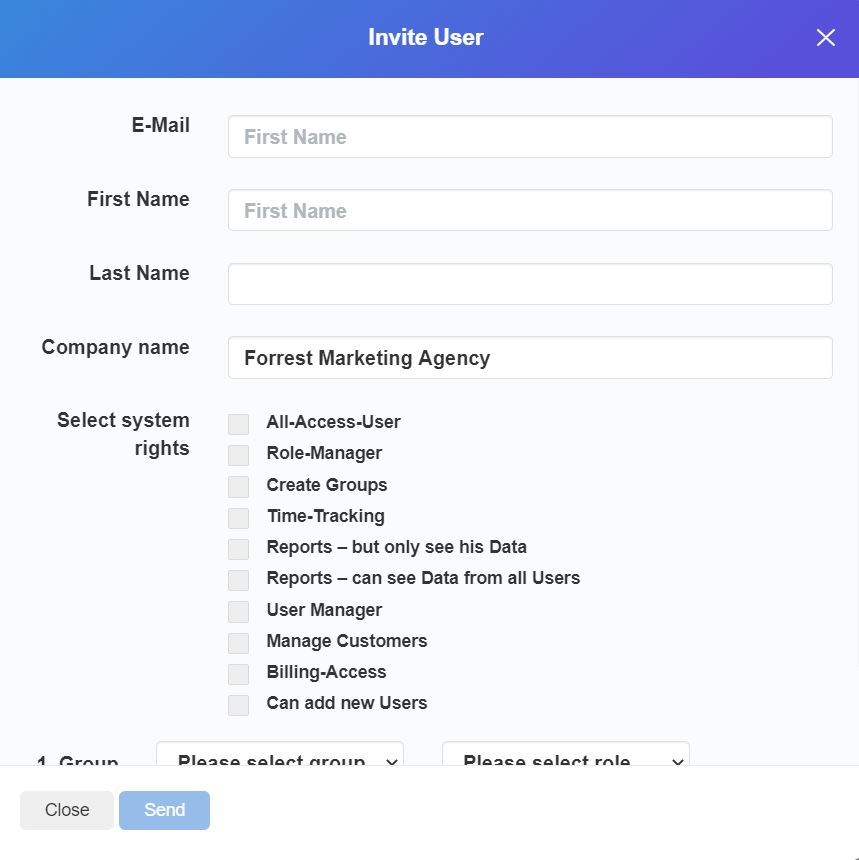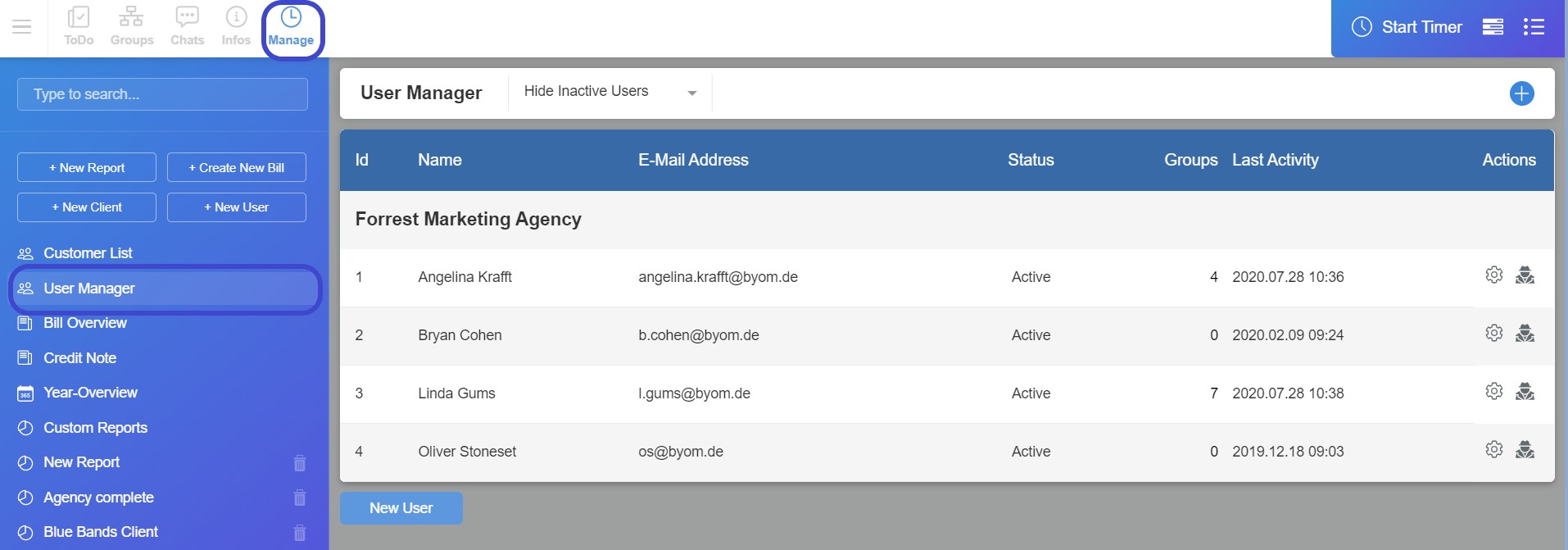- In the user administration you will find 2 buttons in the upper:
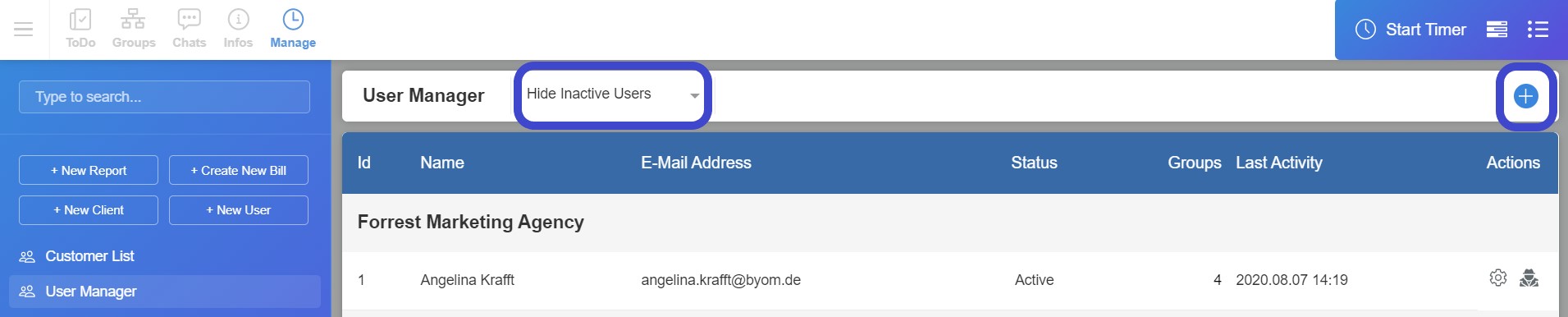
1. Display inactive users: An inactive user no longer participates in any group, for example because he or she has left the company. By clicking on the eye you can show or hide inactive users in this overview.
2. Invite users: For example, if you want to add a new employee to a project, click here. As soon as you use this button, a new dialog box opens.
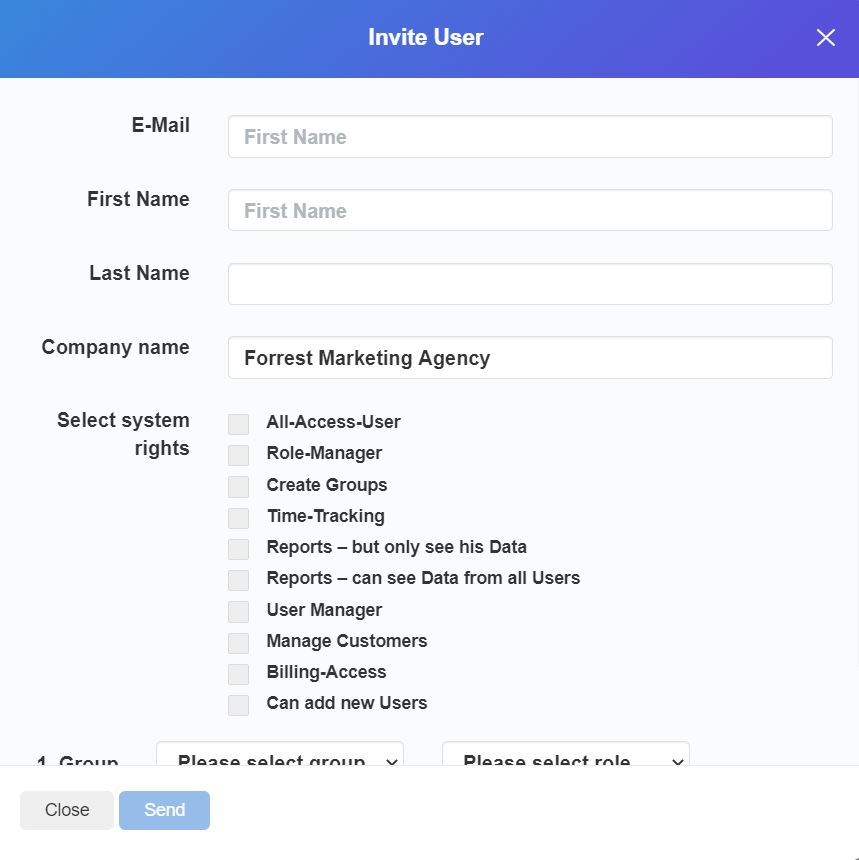
- "Invite users" dialog window
1. Enter e-mail address
2. First name
3. Last name
4. Company name
5. Select the default role and assign rights (see also Assigning Users to a New Role)
6. Define membership of a group
7.Define individual role in a group (see also Assigning Users to a New Role)
8.Verification: An invited user follows the invitation. Here it is decided whether the inviting user activates it again or whether the new user can start directly.
- After that follows a list of users
1. An ID is assigned according to the sequence of employees
2. The surname
3. The first name
4. Status (Active or Inactive)
5. Number of groups the user is assigned to
6. Last activities
7. Activities
1. Gear: Here you can change the settings that were assigned during the user invitation