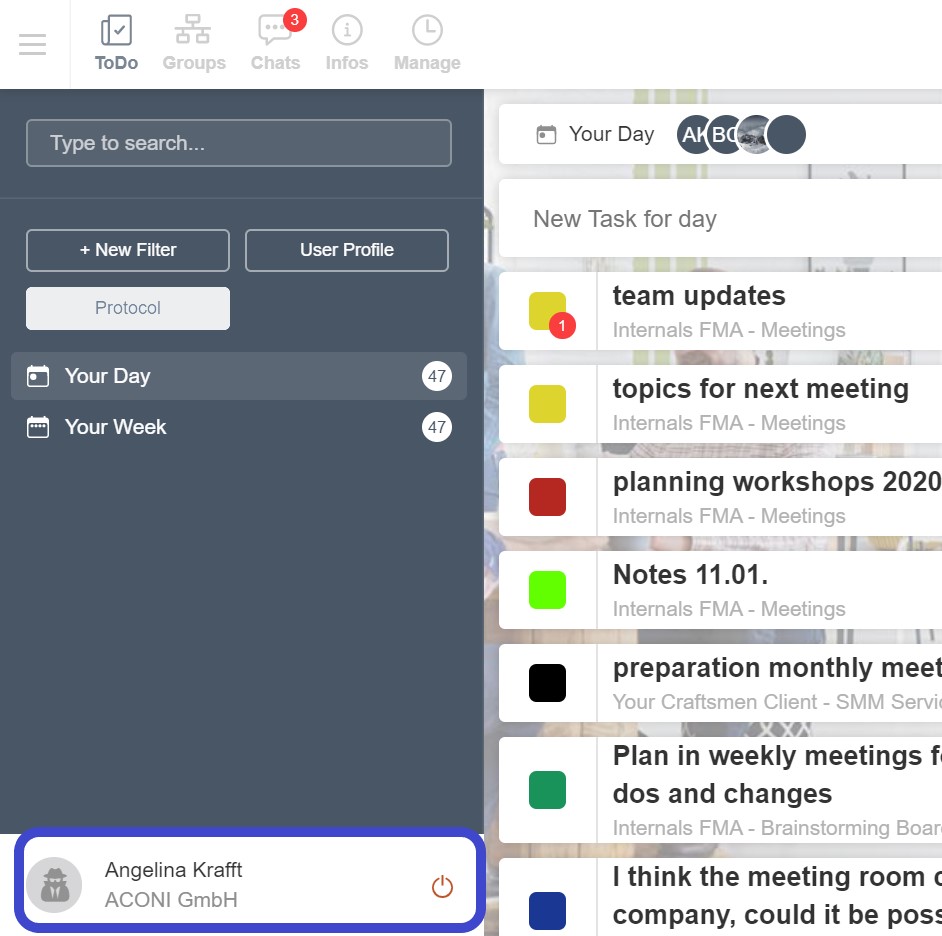In the user administration - as the name suggests - all users of a company can be managed.
1. Click in the user settings in the upper menu bar on "Manage", then on "User Manager"
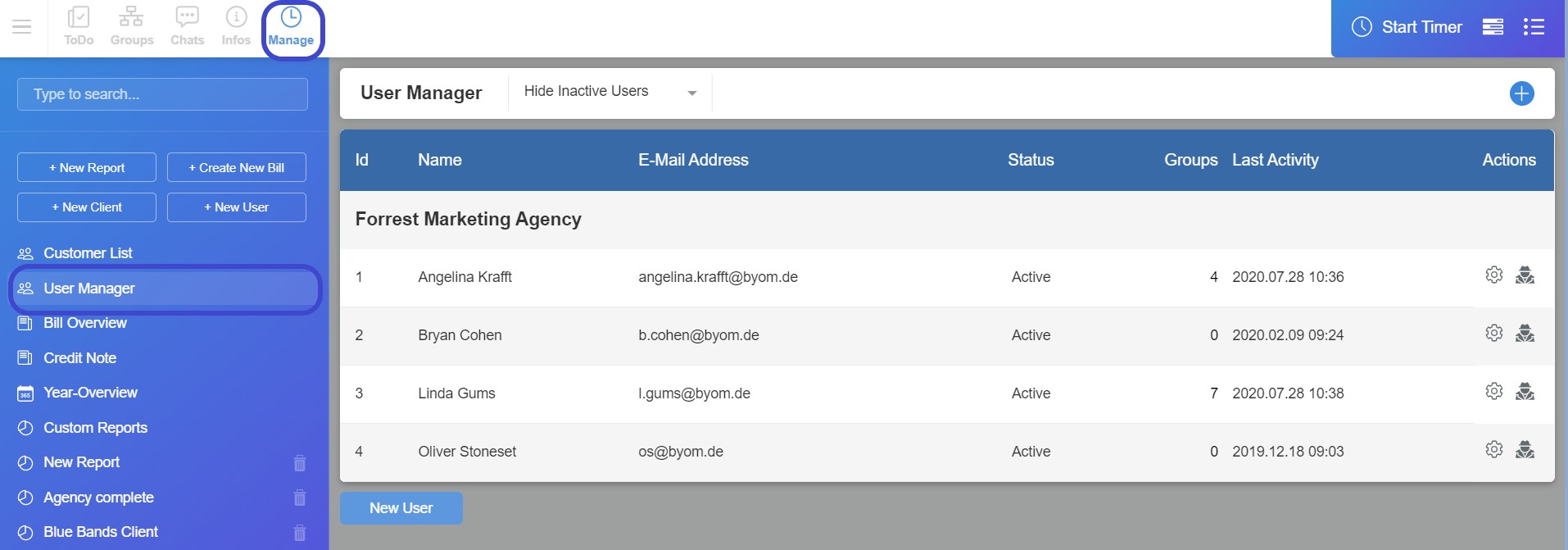
2. You see all active users, but you can also display the inactive users
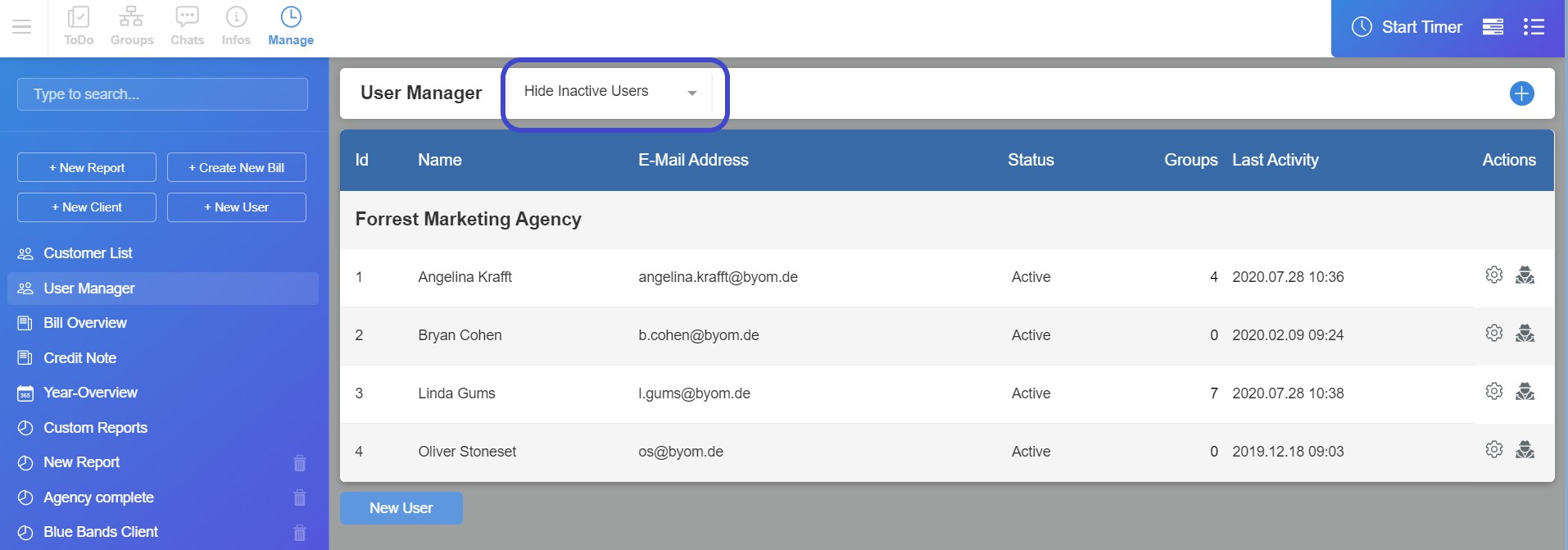
2.1 You can also invite new users in this view
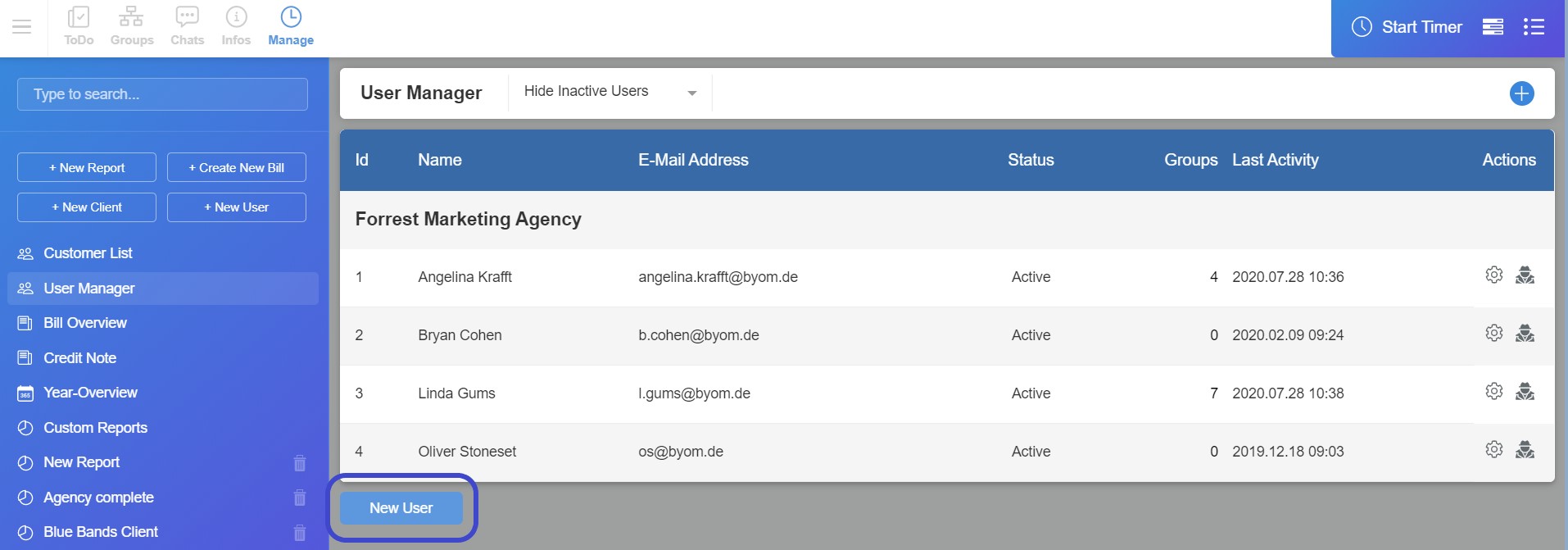
3. The user settings of a user are accessed via the gear wheel
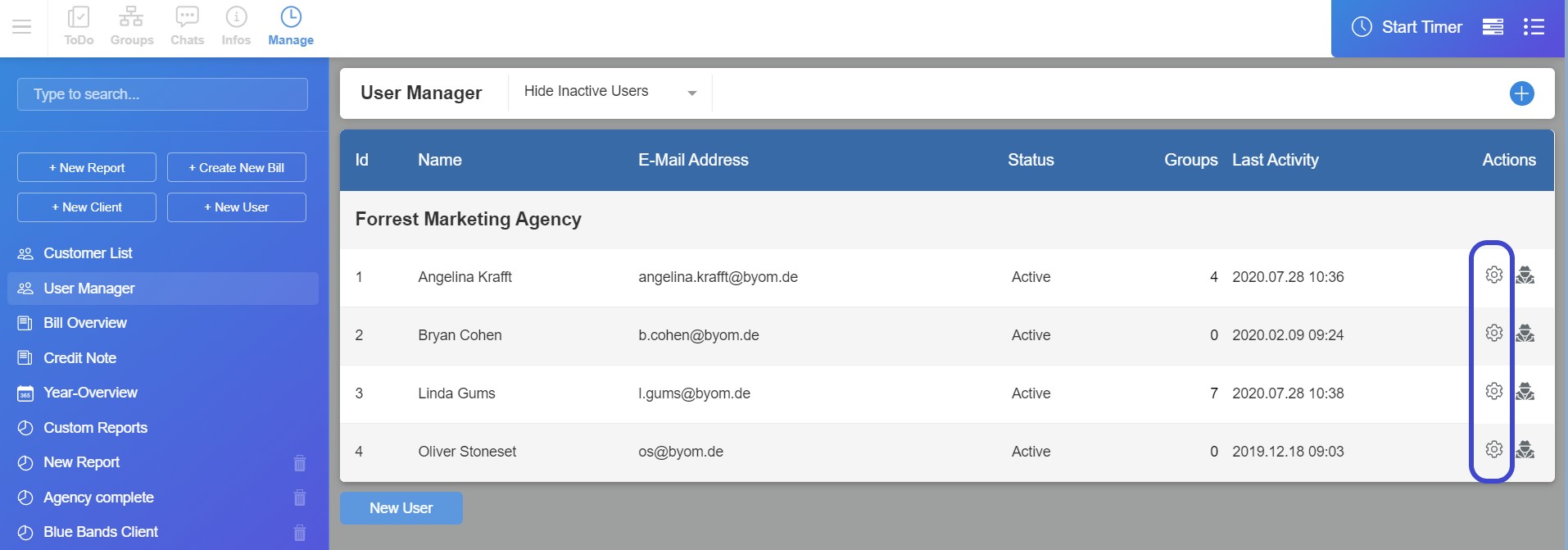
4. By clicking on the icon to the right of the gear wheel you are logged in automatically into the persons account:
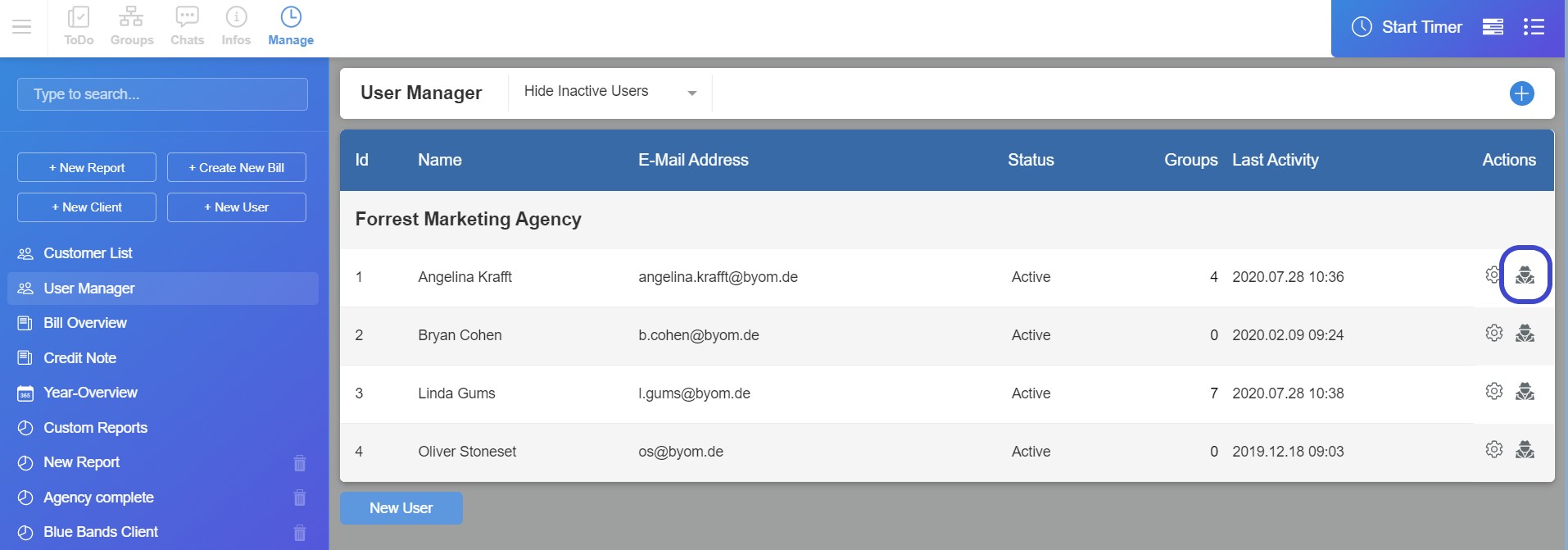
Just actualize your browser window!