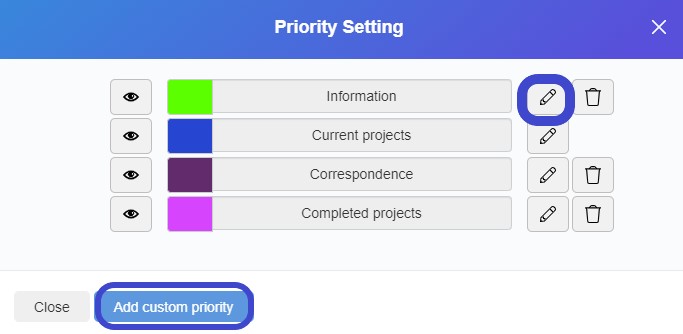Depending on your board, you have the possibiltie to set priorities or status for a task.
In your normal list view you find your task and the task details. On the right site you find here the status, with 3 options:
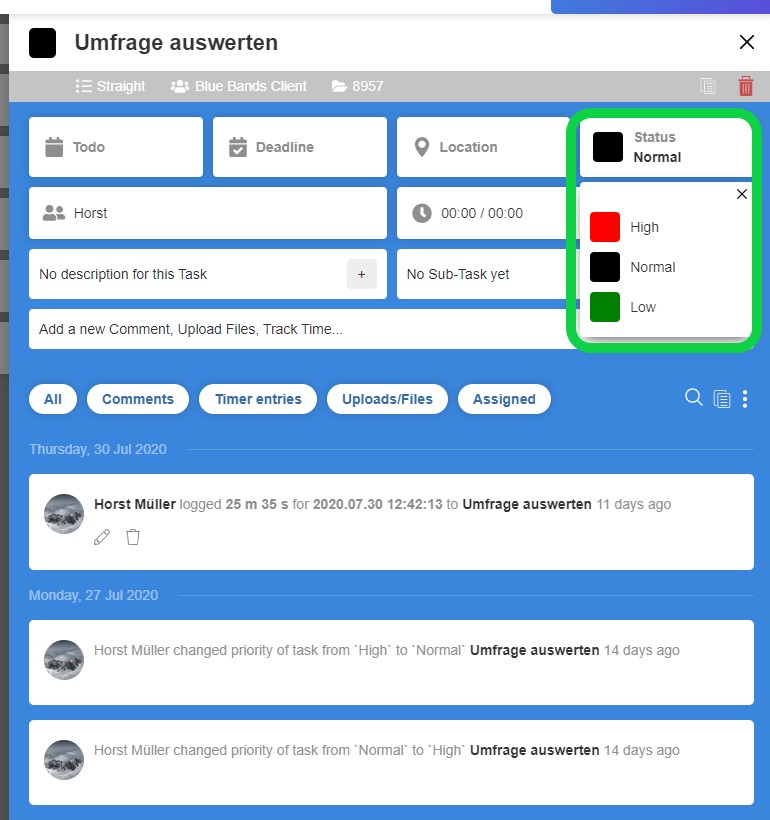
This will work out pretty good while working with a team!
Another way to use the status you find in the Kanban view, open the gear wheel and press "Edit Colums":
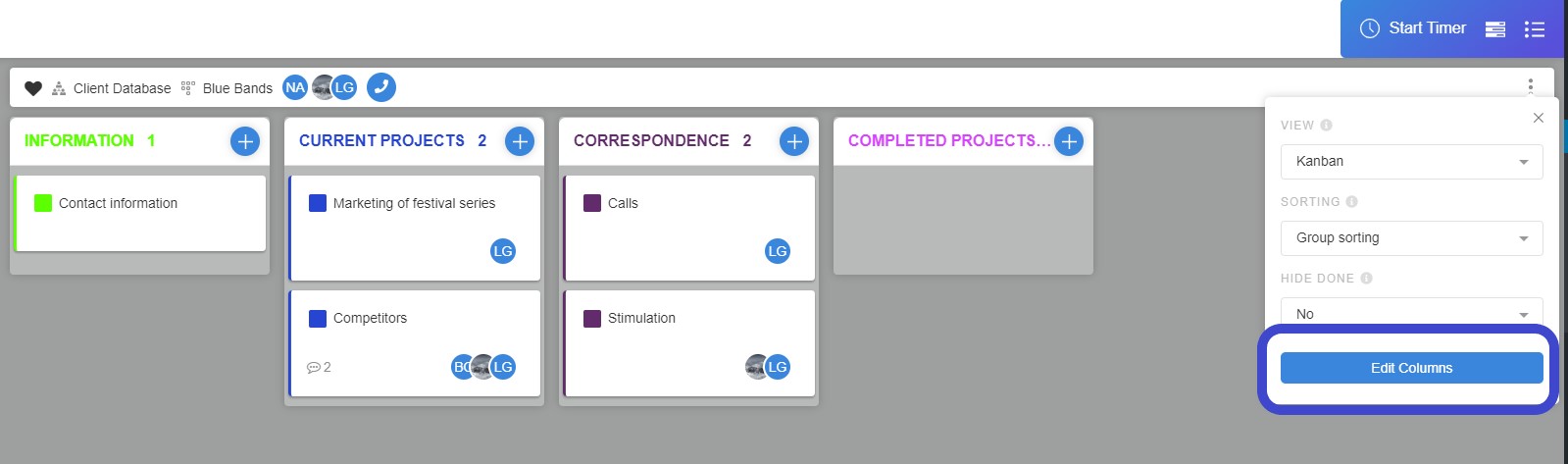
Now another window opens and you can define more labels for your tasks, and rename them with the pencil icon.