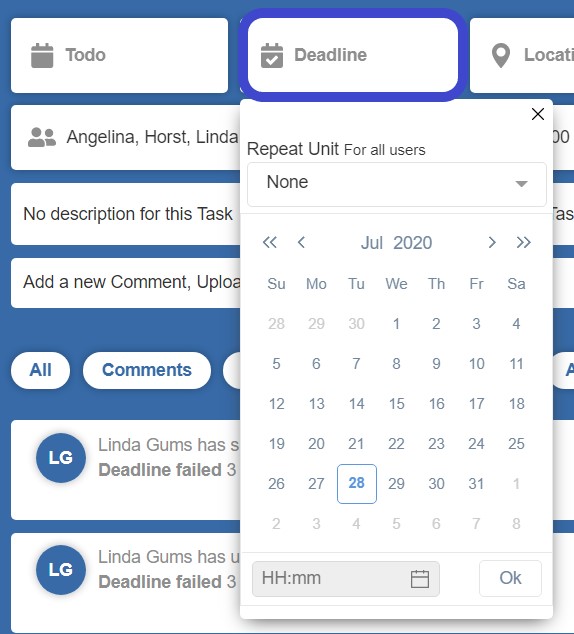In each task you can set a deadline and a to-do date.
1. Open the respective task
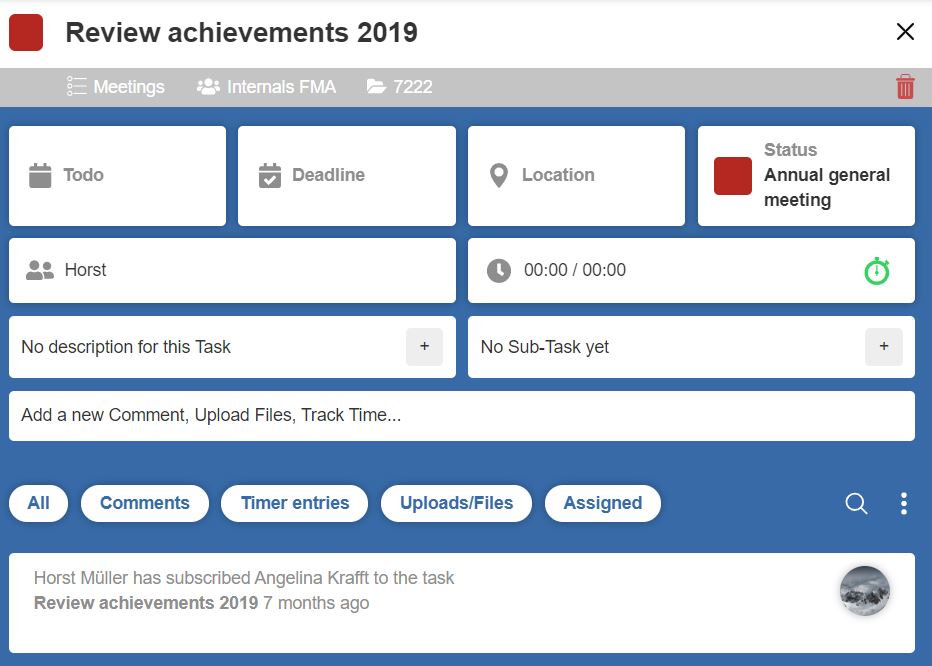
2. To set a time when the task should be processed click Todo. A calendar and a watch are displayed. Choose the date and time when you want to complete the task. You can set this data for yourself as the processor of the task. Then press "Ok".
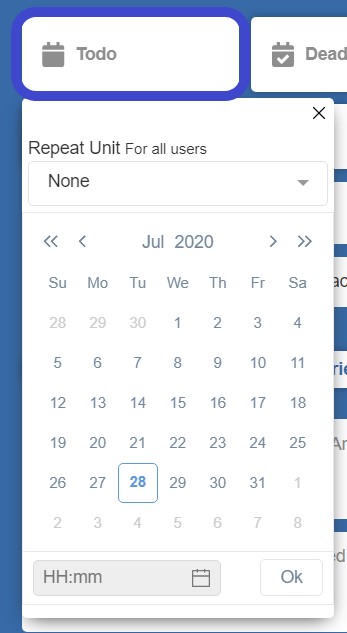
4. For setting a deadline for all users of the task, press "Deadline"
A calendar and a watch are displayed. Choose the date and time when the task has to be completed. You set this data for all user of the task. Then press "Ok".