Filters can be added and set individually. This way they can give an overview of certain tasks.
Go to "Todo" View in the upper menu.
1. Click on the plus symbol in the upper menu bar on the left side.
2. Click on New Filter.
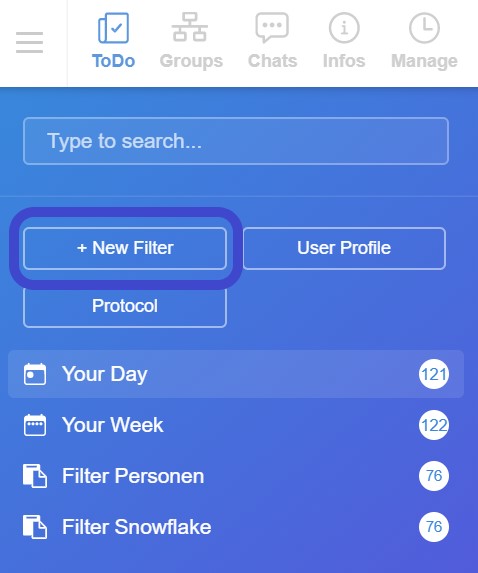
3. The "Add Filter" window opens.
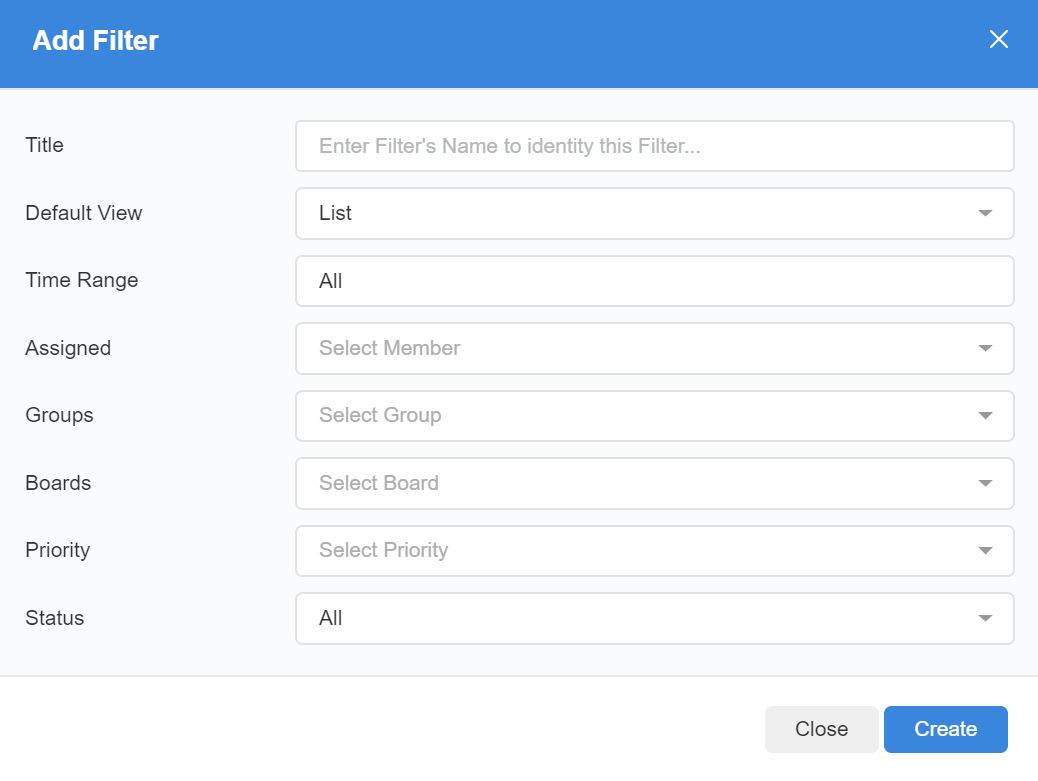
4. Select the desired ones from the possibilities in an overview of completed tasks. By status you have a choice between open and closed tasks.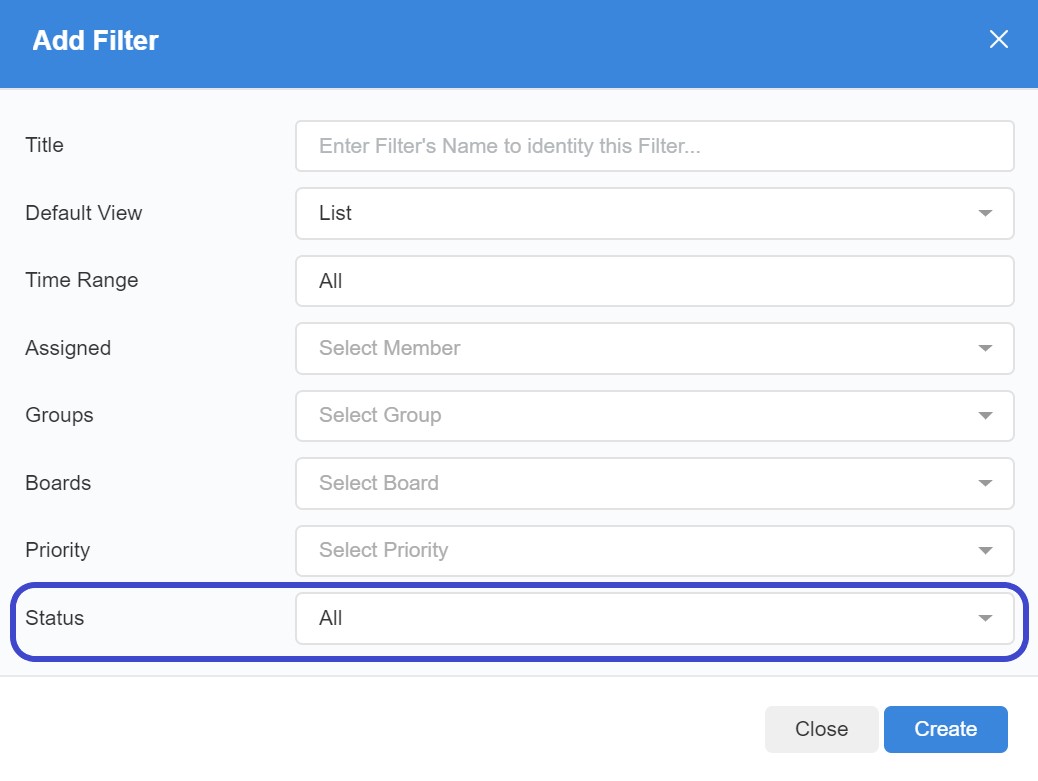
5. Click on "Create" to apply the filter
6. The filter displays the desired information
7. Changes of the filter are made on the left side of the menu by clicking on the corresponding gear wheel. It gets visible by hovering with the mouse over the filter.

Filters are dynamic, i.e. the information shown changes when something changes in the tasks.