If an image was posted in the comments of a task, comments can be made directly in the image.
1. Open the Imageviewer view of the image by clicking on the image

2. Click on the "Enable Add Comment" button

3. Click on a desired place in the picture to insert a comment there
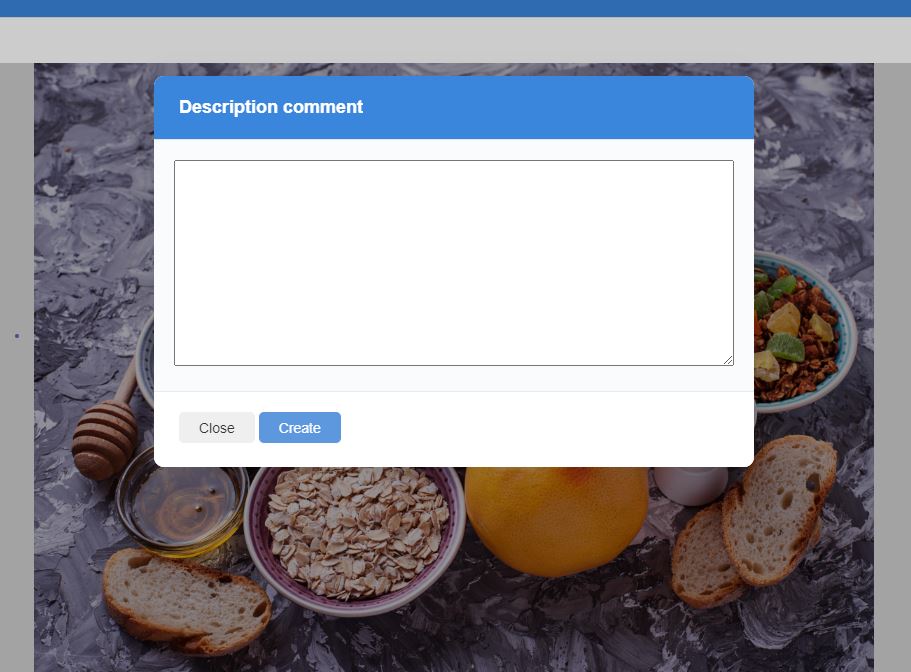
4. Your comment is now visible to all group members directly in the photo