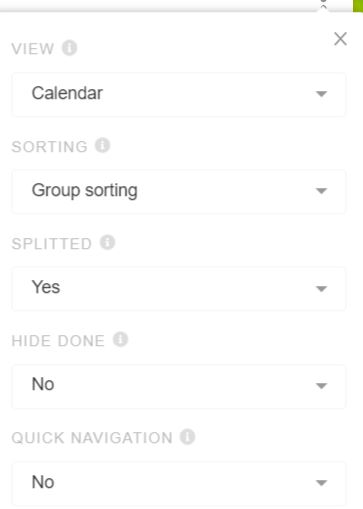The calendar view processes your tasks into a calendar structure.
This view is still under construction and will be available soon!
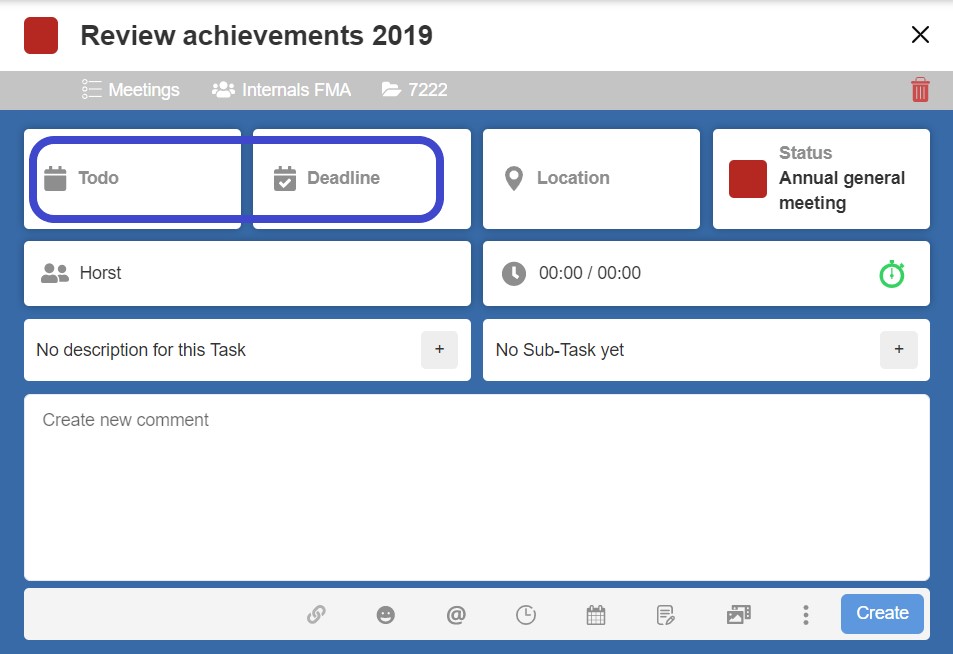
2. Select the calendar view in the board settings
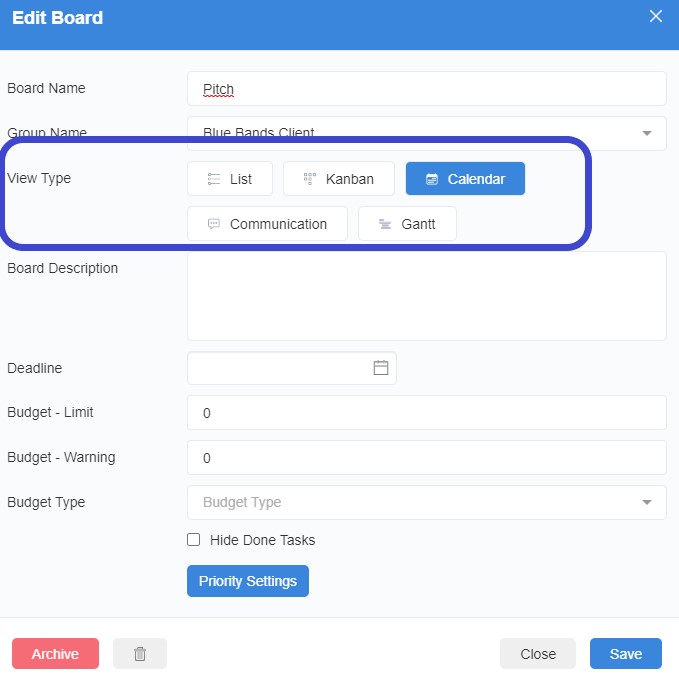
3. The calendar displays a monthly, weekly and daily view
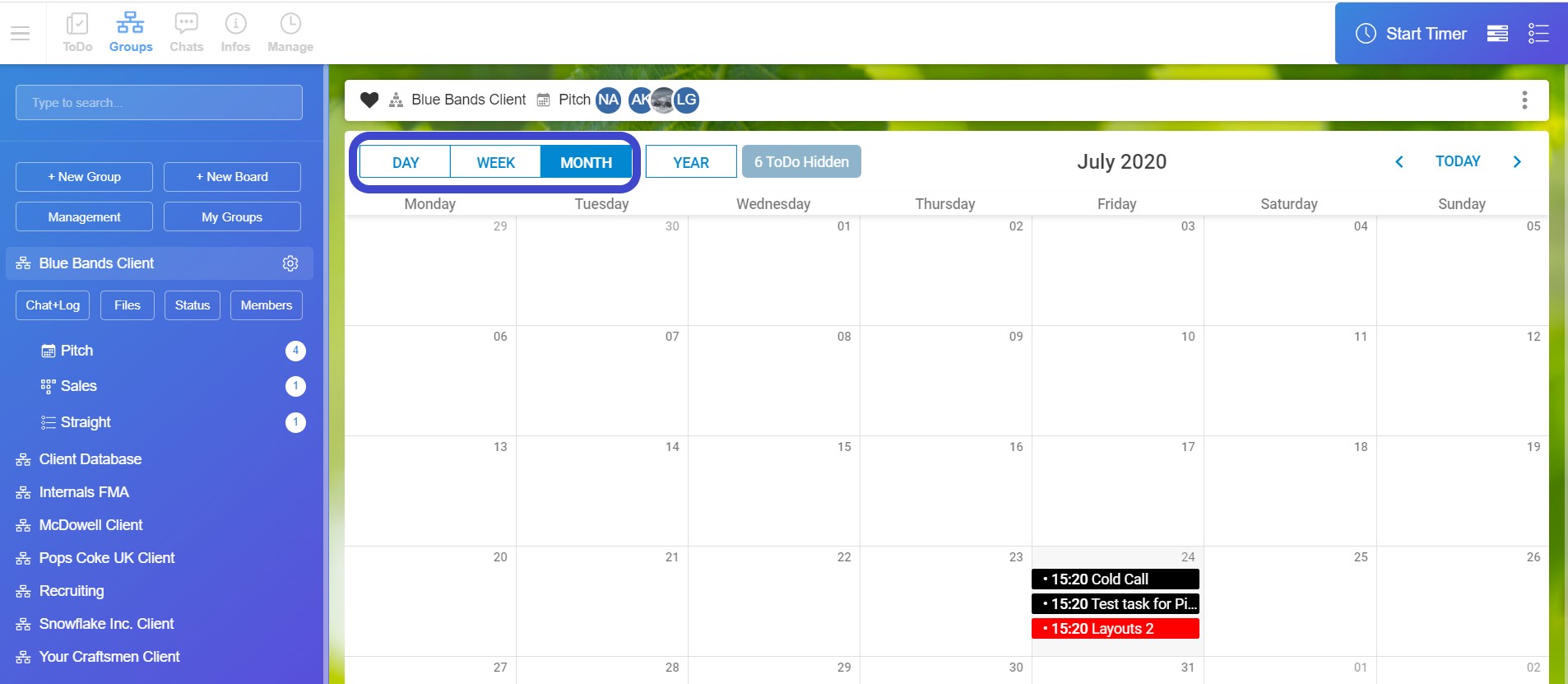
4. On the one hand, the tasks are arranged in the calendar according to the to-do date. The todo time is also shown

5. On the other hand, all outstanding tasks, own tasks and the tasks of other team members, are listed on the top of the workspace. By pressing the marked button you can show and hide them.
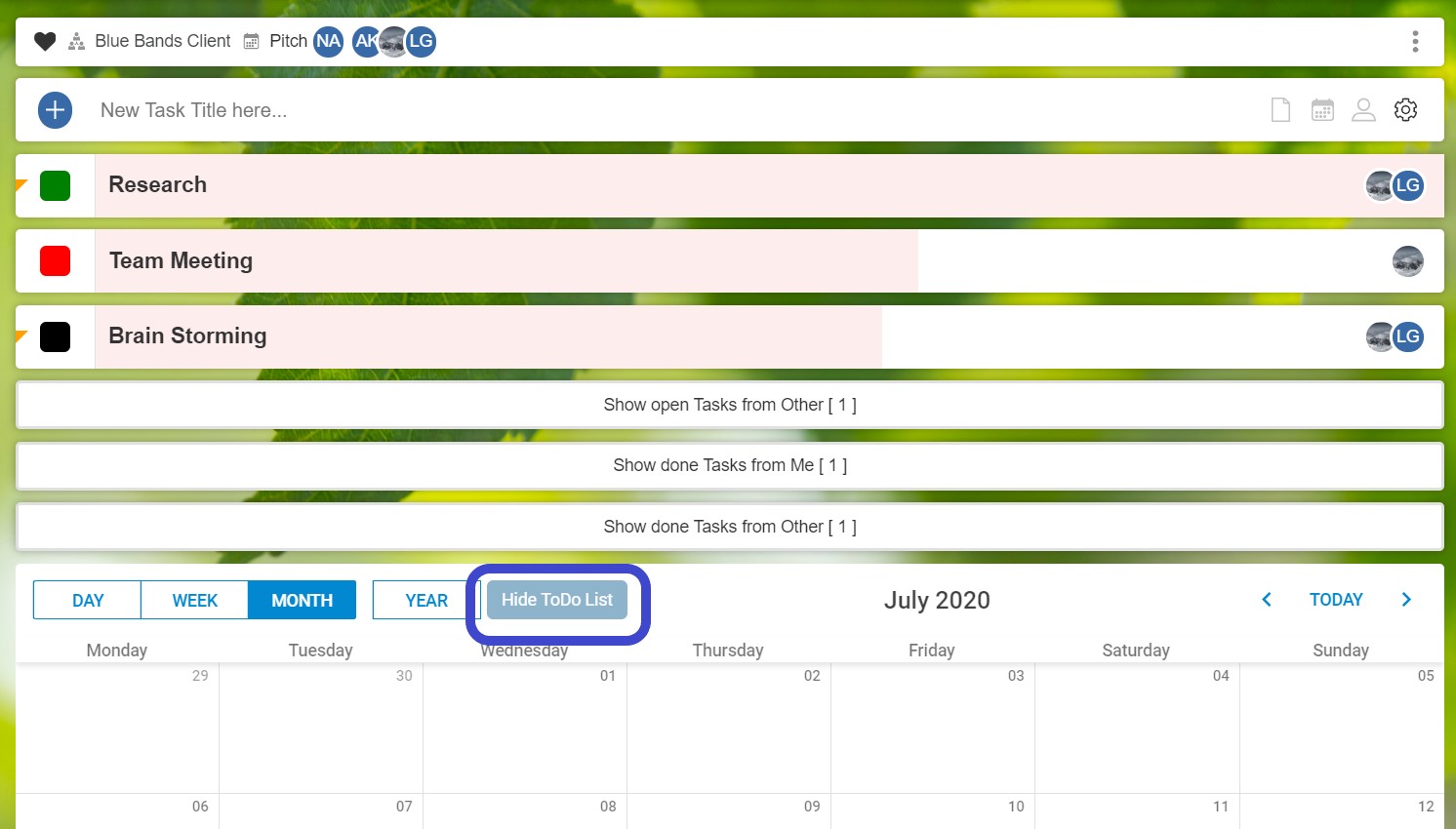
6. The tasks in the calendar can be moved to another day by drag & drop.
7. Via the settings (click on the cogwheel in the upper board menu bar) you can make the following customizations: