The list view in boards is the appropriate view to create todo lists
1. Select the list view in the board settings
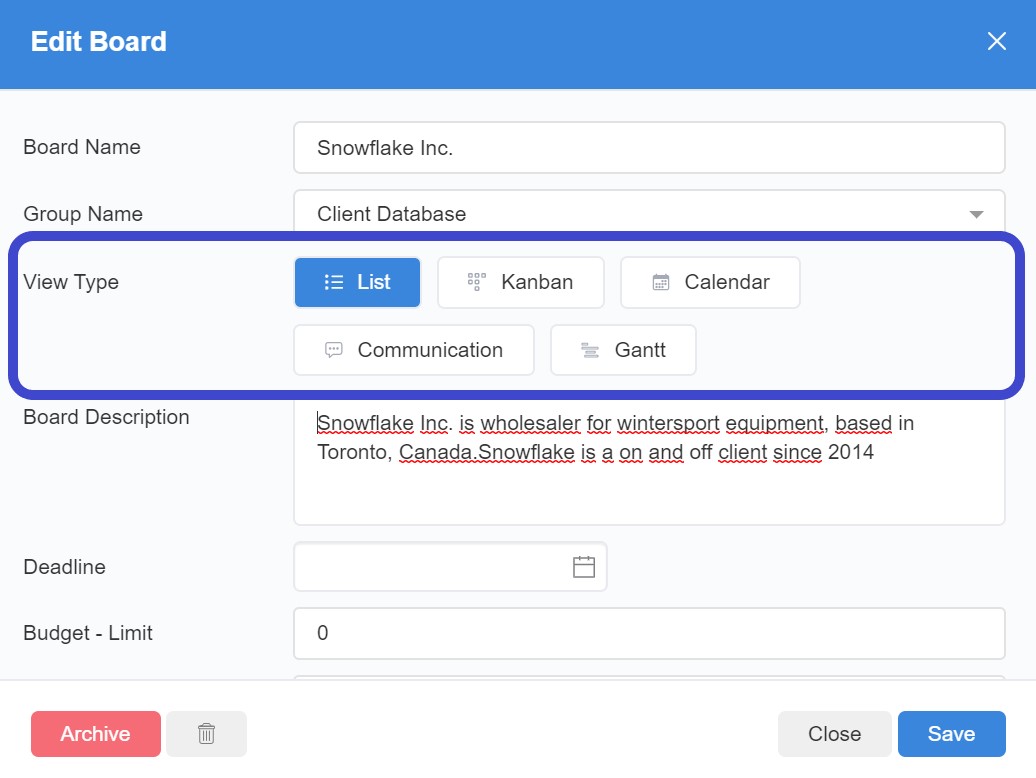
2. At the top of the list are the to-dos to which you have been assigned as an editor
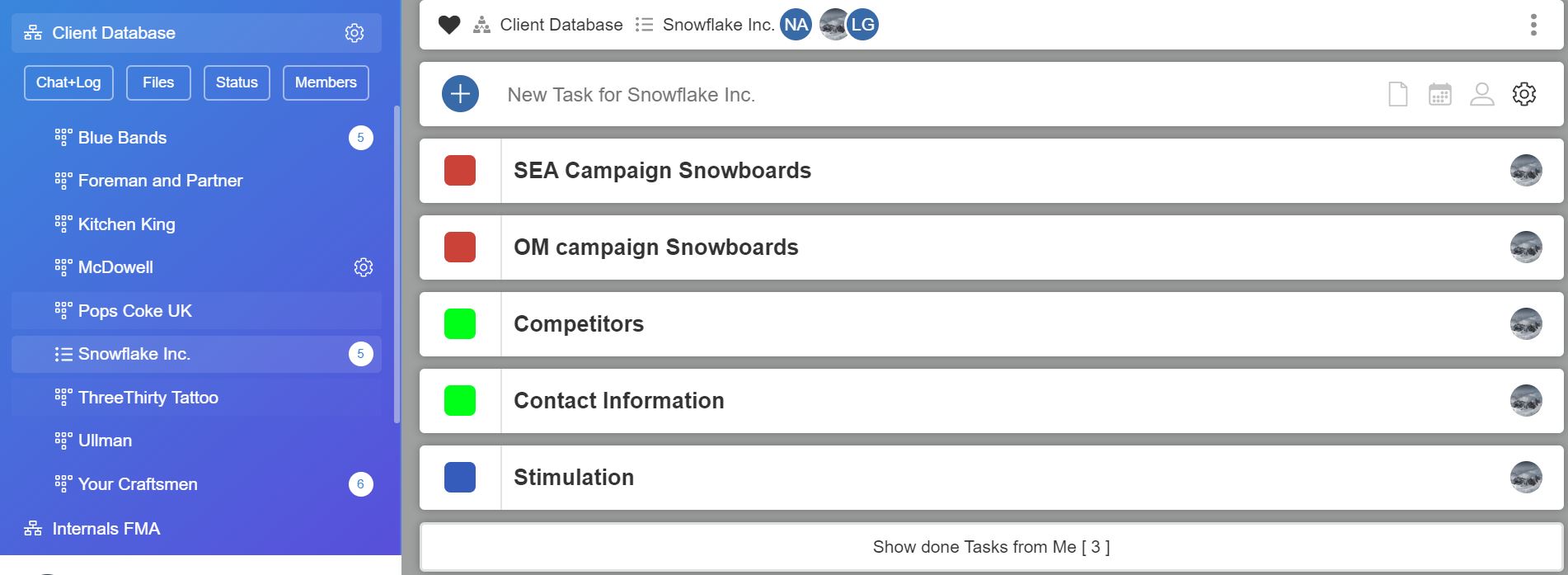
3. Click on "show open tasks from other" to see the unfinished tasks of other editors on the board
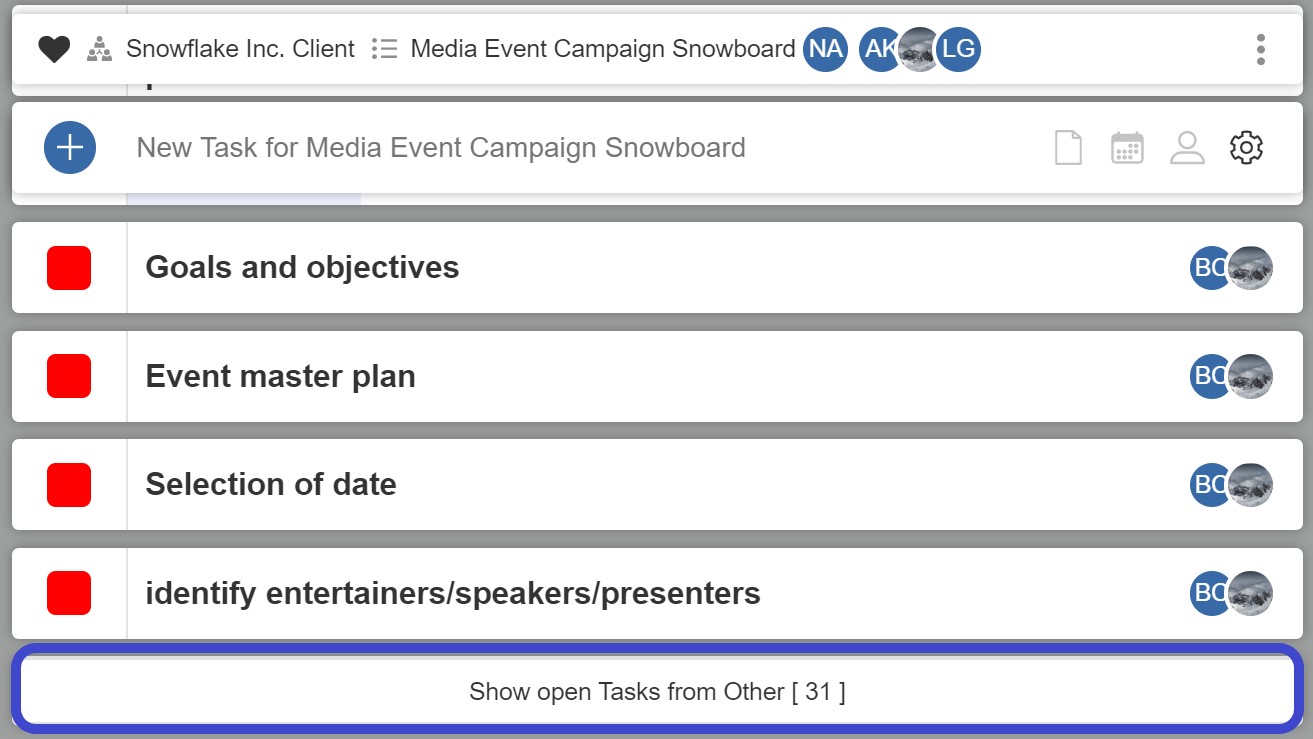
4. Click on "Show done tasks" to see your completed tasks
5. Click on "Show done tasks from other" to see the completed tasks of other board members.
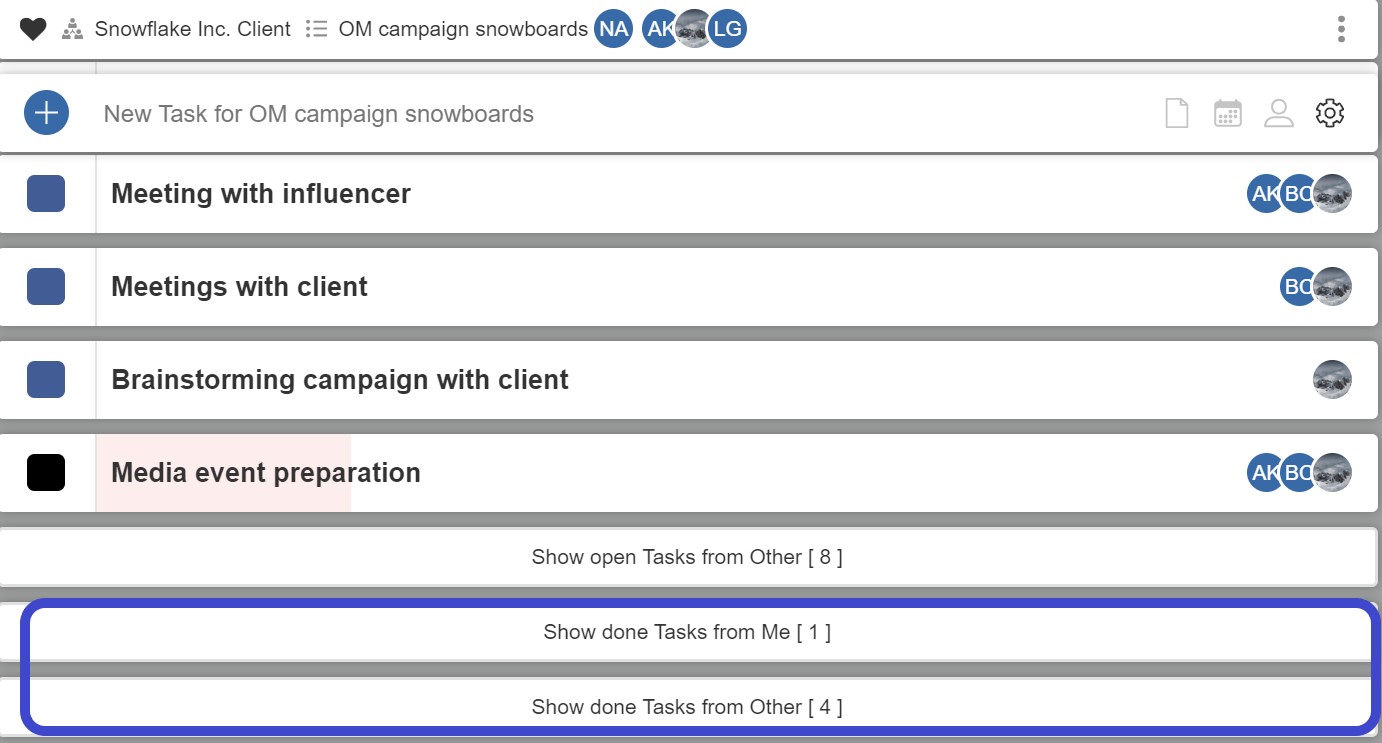
6. All tasks can be moved by drag & drop.
7. You can make the following customizations via the settings (click on the gear wheel in the upper board menu bar):
